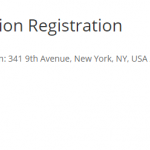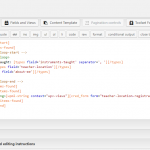1. I now would like to instead of displaying their completed post's information in the view, I would like to use the CRED form, but have it be editing the preexisting post they had already created, i.e. already filled in with their other information, and submitting only saves changes, but does not submit a new post. Is this possible through Toolset?
Sure, this would be an edit form
You'd simply set a Toolset Form to edit instead of adding new posts and use that form. It'll only allow editing, never to create new posts.
2. place an 'edit" button next to the post result so they can click it and edit that preexisting profile/post.
You'd simply put a Forms Post Edit Link on either the single post or the View which lists all those posts.
That is shown here: https://toolset.com/documentation/getting-started-with-toolset/publish-content-from-the-front-end/forms-for-editing/
3. have the results for checkboxes be returned as text, instead of a numeric value. I'm guessing I would need to edit the custom fields, and manually change the values for each checkbox choice to match it's english-name?
This is a new question not related to editing or new post forms, it is related about how you can show Fields created in Types, and eventually edited in Forms, yes, but the display is done with Types/Views methods.
You will see numbers because you set numbers as values in the checkboxes field when creating it with Types in Toolset > Post Fields.
If you change those values you will see them in the front end too.
Or, you can display custom values (this is set when you actually insert the ShortCode to display those fields) for each checked or not checked option.
https://toolset.com/documentation/customizing-sites-using-php/functions/#checkboxes
As you correctly recognized old posts will need to be updated if you change those values.
Please, can you open a new ticket for this issue, if anything about it remains unclear?
If related the issue about editing/creating posts there are questions left, please let me know in this ticket 🙂