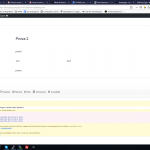I am trying to: simply edit a Custom Post Type's page
Link to a page where the issue can be seen: hidden link
I expected to see: Gutemberg editing, then update
Instead, I got: Gutemberg editing, then "update" button can't be clicked
+ JS errors
Hi there,
Thank you for contacting us and I'll be happy to assist.
I can see the script errors in the browser's console, on your website's post edit screen, but couldn't reproduce this issue on my own test website.
To troubleshoot this in more detail, I'll need a copy of your website, where the issue is reproducible.
Details on how to share the website's copy are available at:
https://toolset.com/faq/provide-supporters-copy-site/
Note: Your next reply will be private so that you can share the information, securely.
regards,
Waqar
Hi,
Thanks for writing back.
Unfortunately, a duplicator package is required for cases where the issue is not reproducible on a clean install, as explained in my last message. I can see the console errors on your website, but not on my own.
Note: Another user has reported about the similar script errors in WordPress forum, which turned out to be related to the server configuration:
https://wordpress.org/support/topic/posts-wont-save-or-publish/
In case the issue still persists and the Duplicator plugin isn't working, you can share the backup file from the "All-in-One WP Migration" plugin.
( https://wordpress.org/plugins/all-in-one-wp-migration/ )
Your next reply will be private as well and thank you for your time.
regards,
Waqar
Hi,
Thank you for sharing the backup file.
During troubleshooting, I noticed that the issue of post editing was limited only to post type "Appartamenti" and when the "Types" custom taxonomy was detached from it, it got fixed.
That custom taxonomy was set to use the slug "type", which is a reserved word. I'm not sure how this slug got saved on your website in the first place, because there is a warning message in place, which doesn't allow to save the custom taxonomy with this slug.
( screenshot: hidden link )
You can update that slug to some different text and the issue should be fixed on your website too.
I hope this helps and please let me know how it goes.
regards,
Waqar
Ok thanks,
glad that -maybe- we helped to find a bug.
Bye