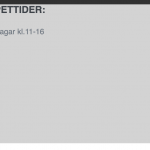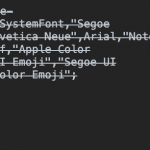Hi, Shane,
I switched theme to Twenty Twenty but the issue is still there. You can log in and download a new and fresh Duplicator Pro file I just created for you. Or just try on the site. It's a copy, so no worries.

Shane
Supporter
Languages:
English (English )
Timezone:
America/Jamaica (GMT-05:00)
Hi Mats,
Sure I had another look for you. I did notice that the section that doesn't have the container block lines up correctly.
If you could go ahead and run some tests on this without the container block and see if the behaviour is consistent. For my end of the testing the results is the same.
The screenshot I've added is your exact setup without the container block and you can see they line up as intended.
Thanks,
Shane
Hi Shane,
I already had done these kind of tests when I contacted you the first time. Please check start of thread.
When you're talking about the "container block" I presume you mean the Toolset Grid Block. There is also a Toolset Container Block. So that made me start Grid Block tests with and without the Toolset Container Block. But then I realised there must be some confusion regarding the name of the different blocks when I looked at your tests.

Shane
Supporter
Languages:
English (English )
Timezone:
America/Jamaica (GMT-05:00)
Hi Mats,
Correct there seems to have been some confusion.
The main problem i'm having is trying to replicate the issue on my side. Right now if you look at the test I setup, the main difference between the ones you have and the one in the screenshot from your site is the container block, Not the Grid block.
Its quite possible that the container block being there is adding additional css to the page and causing this inconsistent behaviour.
I must apologize for this dragging on so long but we have to ensure that we have clear steps to replicate in order for me to bring it to our 2nd tier supporters.
Thanks,
Shane

Shane
Supporter
Languages:
English (English )
Timezone:
America/Jamaica (GMT-05:00)
Hi Mat,
It seems my suspicions are correct. Have a look at my screenshot
This is a screenshot of the Grid blocks on your site. On the left side you will see that the HTML and CSS classes being generated are vastly different from that of the right.
In this case the only difference is the container block.
What I've done is to escalate this issue to our 2nd tier supporters for further checks and debugging.
Thanks,
Shane

Shane
Supporter
Languages:
English (English )
Timezone:
America/Jamaica (GMT-05:00)
Hi Mats,
Thank you for the patience.
I see that this issue has been fixed in or next release version 1.1.3
So what you can do is to try updating to the latest version and test again to see if the issue remains.
Thanks,
Shane
Hi, Shane is on vacation so I'm looking into his outstanding tickets. Please update to the latest versions of Toolset plugins and confirm the issue is resolved, or let me know if you continue to experience the issue.