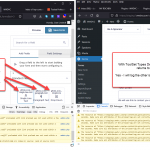I am trying to: Edit my gravityForms Form
Link to a page where the issue can be seen: (I've attached an image, one with ToolSet Types activated, one with ToolSet Types Deactivated. The issue goes away when I deactivate ToolSet Types.
When I turned on the console debugger, I saw: onthegosystems-icons resource not accessible.
I checked the file store, and see all the files are in fact there - in the right place.
I expected to see:
No conflicts with a well known plugin like GravityForms admin side editor
Instead, I got: an issue with BUTTON classes in GravityForms.
Hi,
Thank you for contacting us and I'd be happy to assist.
We have an internal ticket, to improve how Toolset's icon styles are loaded in the admin area, so that they don't interfere with the styles of the other plugins.
For now and as a quick fix, you can use the following code to overcome this styles conflict:
add_action('admin_head', 'my_custom_CSS');
function my_custom_CSS() {
echo '<style>
.gform-admin [data-icon]:before {
display: none;
}
</style>';
}
The above code snippet can be included through either Toolset's custom code feature ( ref: https://toolset.com/documentation/adding-custom-code/using-toolset-to-add-custom-code/ ) or through the active theme's "functions.php" file.
regards,
Waqar
Thanks guys. I hope you can work with GravityForms to work this out.
Thanks,
Dan
Thanks for writing back.
This particular issue was fixed earlier, but, it turns out that it persists, if a website is using the Toolset Types plugin, alone.
Thanks to your report, it is now highlighted to the concerned team and will be worked on, accordingly.