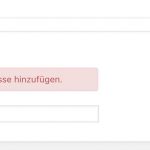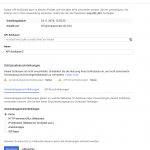Hello
I try to include a map on the website.
For this I have set an API according to instructions.
A custom field address is created
On the side then card and marker installed
He always shows me only the Congo
Even in the admin area, he does not testify to a card, but only the address field without a map preview.
You still have the access, you can tell me why this can be done,
hidden link
Many Thanks
Hi there,
Thank you for contacting us and I'll be happy to assist.
I've checked your website's admin area and noticed two issues which are affecting the map and address field's usage:
1. Please go to WP Admin -> DIVI -> Theme Options and from the "General" tab, disable the "Enqueue Google Maps Script
" option.
The Toolset Maps plugin is already loading this API and when the theme also loads it as a duplicate, it results in a conflict.
2. If you'll check the status of your "Google Map API key" from WP Admin -> Toolset -> Settings -> Maps, you'll see an error: "REQUEST_DENIED - API keys with referer restrictions cannot be used with this API."
( screenshot: hidden link )
Please go to your Google Map API key settings ( at hidden link ) and set the "Application restrictions" option to "None".
Once, your API key starts showing the message "Google API seems to be configured properly." in Toolset Maps settings, it will be a confirmation that it is ready to use.
After that, you'll be able to add maps and markers as explained in this guide:
https://toolset.com/documentation/user-guides/display-on-google-maps/displaying-markers-on-google-maps/
I hope this helps and let me know how it goes.
regards,
Waqar
Hello first thank you for your help
Unfortunately, he does not show me the preview in the backend and says that he can not connect to Google. He displays the card but thanks to your help on the frontend. Attached a screenshot
Hi,
Thanks for the update and glad the map and the marker is showing now.
The warning message ( "We could not connect to the Google Maps autocomplete service, but you can add an address manually." ) suggests that Google's "Places API" is not enabled for your project.
Please visit hidden link and select your project and you'll see the option to enable this API.
Once enabled, this warning will be fixed.
regards,
Waqar
Hello in the settings he tells me that the key is koniguriert properly. I've also set everything so far, unfortunately I do not know what's wrong with that? He still accuses the mistake. See the screenshot
Hi,
Thank you for the screenshot and I apologize for not able to follow up on this sooner.
To make sure that the "Places API" is enabled for the key you're using, please follow these steps:
1. Visit the following link and you'll see a button for "Enable APIs and services":
hidden link
( screenshot: hidden link )
2. On the next screen, please type "places" in the top search field and you'll see "Places API" in the results.
( screenshot: hidden link )
3. After clicking that "Places API" option, you'll see the "Enable" button on the next screen.
( screenshot: hidden link )
4. Once this is enabled, you'll be able to see the map next to your address field and not the error message.
( screenshot: hidden link )
Please let me know how this goes. In case the issue still persists, you can get also consult Google's own documentation ( hidden link ) or support team ( hidden link ).
regards,
Waqar
My issue is resolved now. Thank you!