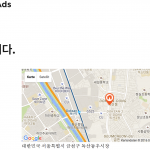I am trying to display google maps with custom post type.
After sending the post with CRED Form, Google map displays the global map not with specified address in the Content Template.
From the dashboard of API Manager, Google Maps geocoding api error is displayed.
Please help me with the problem.
Thanks.
and no marker but with address
here are screenshots.
This is a issue with your Google API key, and we can not really help with this as Google Itself is not able to provide a proper Document on how to add a proper Google API key.
Specially when it comes to referrer restrictions, which is what I believe to be the problem here.
Please follow the below steps:
Please ensure that you followed this DOC exactly:
https://toolset.com/documentation/user-guides/display-on-google-maps
1. Create an Address Field with Types Plugin
2. Add Addresses to your Posts
3. Insert the Map and markers to a View or your Post (directly, do not use Layouts, for debug purposes)
4. call the View on a page or view your Post.
==> Very important is to know, that Google did change its API rules.
==> You now NEED an API key and here is described how that API must be set up:
https://toolset.com/documentation/user-guides/display-on-google-maps > Creating a Google Maps API Key
==> I would "overkill" it a bit and delete the current API, so to create a new one.
==> Also, wildcard URL restricting of the API, or any other form of restriction of the API, is tricky.
Please try first without restrictions, in case it still does not work.
If then all this did not solve the problem, please check if the issue also persist with a WordPress Default Theme and NO Plugins BUT the Toolset Plugins?
If the issue still persists, please let me know and I will get a Internal Google API Key, and test it on your site to see if that works.
I created a new API and using twentysixten theme.
And i deactivaed all plugins except toolset plugins.
In view, the sane map is loaded.
Please test my site.
Thanks.
I would need to request temporary access (WP-Admin and FTP) to your site
in order to be of better help
Your next answer will be private which means only you and I have access to it.
❌ Please backup your database and website ❌
✙ Please add the Links to:
- The corresponding Front End Page/Screen
Sorry, but can you send a link to the Map?
The whole site is in (is it korean?) and I can not understand it or find the relevant link.
I added our API and the markers show now on Top of the Ads. (not on 전월세-목록/ though)
See ScreenShot one.
The problem with 전월세-목록/ is that your View map is wrongly set up.
Please follow this Steps:
https://toolset.com/documentation/user-guides/display-on-google-maps
You will need to insert the MAP ShortCode outside of the <wpv-loop> tags (above it) and the Marker + the Field INSIDE the Loop.
Then it should work.
I can not really debug the Posts themselves, to see if the values are saved correctly and if the Slugs to the Address Fields are correct as I can not navigate fine in the Korean Admin.
Maybe you can show me some posts with saved values and the Fields edit page in case it does stil not work.
I removed our own API again, you will need to set up a own, new one, following the DOC.
As for issues with the API, I have to refer to the Google Support, in case this does not work.
Thanks for your prompt reponse.
Sing page works fine: hidden link
But I did not edit the content template edit page: hidden link
And I inserted the marker inside the loop. But list page does work properly.
View edit page link: hidden link
list page: hidden link
Thanks.
I an sorry.
All contents work fine. I had a mistake. I did not insert address name correctly.
Thanks.