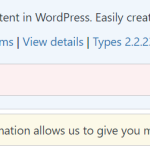This thread is resolved. Here is a description of the problem and solution.
Problem:
The customer is trying to update Toolset Types from version 2.2.23 to 3.5.2 after purchasing a license, but they encounter an error message.
Solution:
If the website has very old versions of Toolset plugins, such as Types version 2, automatic updates won't work due to the significant version difference. A manual update is required:
Download the plugin from the Toolset account downloads page.
Upload the newer version of Types to the site via the WordPress admin area:
Navigate to WP Admin -> Plugins -> Add New Plugin -> Upload Plugin.
Confirm to overwrite the existing plugin version when prompted.
Once updated manually, future updates for Toolset plugins should be manageable from the admin area.
Relevant Documentation:
https://blog.hubspot.com/website/how-to-add-wordpress-plugins
This is the technical support forum for Toolset - a suite of plugins for developing WordPress sites without writing PHP.
Everyone can read this forum, but only Toolset clients can post in it. Toolset support works 6 days per week, 19 hours per day.
| Sun | Mon | Tue | Wed | Thu | Fri | Sat |
|---|---|---|---|---|---|---|
| - | 9:00 – 12:00 | 9:00 – 12:00 | 9:00 – 12:00 | 9:00 – 12:00 | 9:00 – 12:00 | - |
| - | 13:00 – 18:00 | 13:00 – 18:00 | 13:00 – 18:00 | 13:00 – 18:00 | 13:00 – 18:00 | - |
Supporter timezone: America/Sao_Paulo (GMT-03:00)
This topic contains 1 reply, has 2 voices.
Last updated by 1 year, 8 months ago.
Assisted by: Mateus Getulio.