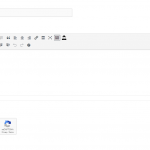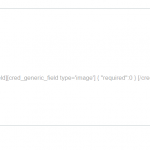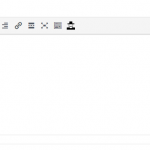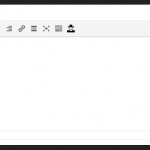Thanks for writing back.
5. How media is isolated by user? I login one subscribed user, I can see pictures that uploaded from the administrator.
- I couldn't reproduce this behavior on my test website with default Twenty Twenty theme and only Toolset Types and Forms plugins active.
Have you modified the user role permissions or capabilities for the default "subscriber" role, through any custom code or plugin?
You're welcome to share temporary admin login details of a clean website in a new ticket, where this issue can be seen, without any custom code or third-party plugins.
6. How can I limit the size of each of uploaded media? How can I restrict to only upload picture?
- To limit the size of the uploaded media item, you can use the hook "cred_form_ajax_upload_validate":
https://toolset.com/documentation/programmer-reference/cred-api/#cred_form_ajax_upload_validate
This reply has a good example of this hook's usage:
https://toolset.com/forums/topic/how-to-limit-the-file-upload-size-limit-from-the-cred-form/#post-1209307
If you'll use the "Image" type custom field, then only images will be accepted and if you'll use the "file" type field, then other types of files will also be allowed.
7. when I click the content, there is a "p" appear on the bottom left corner. What is this? How can I remove it?
- When using the "Visual" mode of the WYSIWYG editor, it automatically inserts the paragraph tag to format the text.
If you'd like to enter content in raw mode, without any automatic formatting, you can switch to "Text" mode.
( as shown in the attached screenshot )
Let me know if you have any follow up questions, and for future reference, please note that as per our support policy ( https://toolset.com/toolset-support-policy/ ), only one question or issue can be addressed through a single ticket.
You're welcome to open a new ticket for each new question or concern.