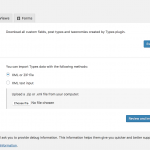This thread is resolved. Here is a description of the problem and solution.
Problem:
Client is trying to export Toolset settings, which works for each plugin except for Views, where the wrong format of file is generated and errors appear in the PHP log.
Solution:
There are certain circumstances where generating the export XML file fails, which will be fixed in the next release.
Meanwhile a patch is available in the linked erratum.
Relevant Documentation:
https://toolset.com/errata/prevent-php-fatal-errors-during-views-exporting-when-view-settings-are-corrupted-or-view-uses-images-that-no-longer-exist/
This is the technical support forum for Toolset - a suite of plugins for developing WordPress sites without writing PHP.
Everyone can read this forum, but only Toolset clients can post in it. Toolset support works 6 days per week, 19 hours per day.
| Sun | Mon | Tue | Wed | Thu | Fri | Sat |
|---|---|---|---|---|---|---|
| - | 7:00 – 14:00 | 7:00 – 14:00 | 7:00 – 14:00 | 7:00 – 14:00 | 7:00 – 14:00 | - |
| - | 15:00 – 16:00 | 15:00 – 16:00 | 15:00 – 16:00 | 15:00 – 16:00 | 15:00 – 16:00 | - |
Supporter timezone: Europe/London (GMT+00:00)
Tagged: Module Manager
Related documentation:
This topic contains 22 replies, has 2 voices.
Last updated by Nigel 6 years, 6 months ago.
Assisted by: Nigel.
Dear Sir/Madam,
I have an old site, it is a production site, I duplicate it as a staging site, I revamp it with a lot of Layout and Views change. Now the staging is almost finished, may I know how I can update all changed Layout and Views to the production site so that I can keep all updated data.
I plan to duplicate the production site again and do the update, if there is no problem, I will down the production site for a while and then redo the update.
Please advise any good steps to do the site revamp.
Best regards,
Kelvin.
Nigel
Languages: English (English ) Spanish (Español )
Timezone: Europe/London (GMT+00:00)
Hi Kelvin
In theory you have two options.
You could import the content from your production server to the updated staging site, or you could export the Toolset configurations from the staging site to the production server.
If possible I would create a duplicate of your production site somewhere for testing, and on your current staging site go to Toolset > Export / Import.
You'll notice that there are separate tabs for each of the main plugins, and you'll need to individually export the settings for each one, and then on your copy of the production site use the same page to import each archive.
If everything works as expected on your copy of the production site, go ahead and import those files onto the actual production server.
If it doesn't work for some reason, let me know more details.
Dear NIgel,
Thanks for your reply. I duplicate the production site to somewhere, export all Toolset content from current staging site.
When I export the Views, I don't understand why the export file is export_shorturl_20180613.txt but not like my-dreamcar-dump.types.2018-06-13.zip
When I import the file export_shorturl_20180613.txt, I got
string(): Entity: line 1: parser error : Start tag expected, '<' not found in /home/hkmig/public_html/hosting/hicar.com.hk/www/wp-content/plugins/wp-views/embedded/inc/wpv-import-export-embedded.php on line 2186 Warning: simplexml_load_string(): 3609,,VHMNK,, in /home/hkmig/public_html/hosting/hicar.com.hk/www/wp-content/plugins/wp-views/embedded/inc/wpv-import-export-embedded.php on line 2186 Warning: simplexml_load_string(): ^ in /home/hkmig/public_html/hosting/hicar.com.hk/www/wp-content/plugins/wp-views/embedded/inc/wpv-import-export-embedded.php on line 2186 Warning: Cannot modify header information - headers already sent by (output started at /home/hkmig/public_html/hosting/hicar.com.hk/www/wp-content/plugins/wp-views/embedded/inc/wpv-import-export-embedded.php:2186) in /home/hkmig/public_html/hosting/hicar.com.hk/www/wp-admin/includes/misc.php on line 1116
I guess the Views export may be conflicted with the plugins Short URL, I deactivated it, exported again and got
Warning: Invalid argument supplied for foreach() in /home/hkmig/public_html/hosting/hicar.com.hk/www/wp-content/plugins/wp-views/embedded/inc/wpv-import-export-embedded.php on line 2611
Warning: Cannot modify header information - headers already sent by (output started at /home/hkmig/public_html/hosting/hicar.com.hk/www/wp-content/plugins/wp-views/embedded/inc/wpv-import-export-embedded.php:2611) in /home/hkmig/public_html/hosting/hicar.com.hk/www/wp-content/plugins/wp-views/inc/wpv-import-export.php on line 567
Warning: Cannot modify header information - headers already sent by (output started at /home/hkmig/public_html/hosting/hicar.com.hk/www/wp-content/plugins/wp-views/embedded/inc/wpv-import-export-embedded.php:2611) in /home/hkmig/public_html/hosting/hicar.com.hk/www/wp-content/plugins/wp-views/inc/wpv-import-export.php on line 568
Warning: Cannot modify header information - headers already sent by (output started at /home/hkmig/public_html/hosting/hicar.com.hk/www/wp-content/plugins/wp-views/embedded/inc/wpv-import-export-embedded.php:2611) in /home/hkmig/public_html/hosting/hicar.com.hk/www/wp-content/plugins/wp-views/inc/wpv-import-export.php on line 569
Warning: Cannot modify header information - headers already sent by (output started at /home/hkmig/public_html/hosting/hicar.com.hk/www/wp-content/plugins/wp-views/embedded/inc/wpv-import-export-embedded.php:2611) in /home/hkmig/public_html/hosting/hicar.com.hk/www/wp-content/plugins/wp-views/inc/wpv-import-export.php on line 570
Warning: Cannot modify header information - headers already sent by (output started at /home/hkmig/public_html/hosting/hicar.com.hk/www/wp-content/plugins/wp-views/embedded/inc/wpv-import-export-embedded.php:2611) in /home/hkmig/public_html/hosting/hicar.com.hk/www/wp-content/plugins/wp-views/inc/wpv-import-export.php on line 571
PKw?ÎL¥í¾Ìk¬Ê€settings.xmlìýg³$IrŠ~î6'ÿPä<ƒÍ°¦:EÉìí=|YZk=Ö<–º²*U¥¨Êªå˜-hÛ""ÀíáAÛK ^'€÷½k÷Ïì¨Oü/R"Ö§Ïi1=sºOF"{Dxx(w÷WÿÔ–¥ÀŒÓ QU~ü±è?p
I do update all the Toolset plugins to the latest version. Please help.
Nigel
Languages: English (English ) Spanish (Español )
Timezone: Europe/London (GMT+00:00)
Hi Kelvin
I should get a copy of your site to try the export process myself and pass your site on to our developers for testing if needs be.
But first, can you just try disabling all non-Toolset plugins when you run the export for Views and seeing if that changes anything?
If not can you provide a duplicator package of the site? hidden link
You can omit the uploads directory to reduce the file size, it won't be needed to test this.
I have marked your next reply as private.
Dear Nigel,
I did provide the duplicate archive in private message, did you receive it?
Nigel
Languages: English (English ) Spanish (Español )
Timezone: Europe/London (GMT+00:00)
Yes, I didn't have chance before the end of Friday to install it.
I'm just downloading it now, and will install it and look at it this morning and give you an update.
Nigel
Languages: English (English ) Spanish (Español )
Timezone: Europe/London (GMT+00:00)
Hi Kelvin
I installed the copy of your site and was able to see the errors when trying to export the Views settings, which resulted in a garbage text settings file instead of the normal zipped files.
I have escalated this so that my colleagues can dig deeper to identify the source, and I'll update you with their findings.
Dear Nigel,
Any update from your colleague? Is there any manually export solution that I can solve the Views issue only? Can I export the data instead of the format from production site to staging site without overriding the new Views, CRED and Layout?
Best regards,
Kelvin
Nigel
Languages: English (English ) Spanish (Español )
Timezone: Europe/London (GMT+00:00)
My colleague said he was able to create the export archive correctly after trashing the View "Parametric Search 2" and then permanently deleting all of the trashed Views, but it didn't work when I tested it on my copy of your site, so I didn't recommend that to you.
You could try it, but in the meantime I asked him to give me the copy of the export archive that he created so that you could use that directly, and I'll pass it on as soon as I hear from him.
Nigel
Languages: English (English ) Spanish (Español )
Timezone: Europe/London (GMT+00:00)
Hi Kelvin
Here is the file if you want to try using that: hidden link
The additional steps used to create it were to recreate a missing image file in the uploads folder, specifically creating a folder uploads/2015/01 and adding any image file to it, then switching to the twentyseventeen theme.
He has escalated this to our developers to understand what is happening here so that it can be fixed, but hopefully that file above will work for you in the meantime.
Please let me know.
Dear Nigel,
Sorry, I don't have the permission right to download the file from hidden link could you grant yckelvin@gmail.com the right?
Best regards,
Kelvin.
Dear Nigel,
I tried to delete the "Parametric Search 2" Views and then permanently deleting all of the trashed Views, it didn't work on my site.
Best regards,
Kelvin.
Nigel
Languages: English (English ) Spanish (Español )
Timezone: Europe/London (GMT+00:00)
Hi Kelvin
Sorry about the permission, I changed it. Were you able to download and use the export file generated by my colleague from the copy of your site?
Dear Nigel,
I can import the View, may I know whether you will continue to seek higher tier to solve the problem? I import the views but I cannot find the Content Template updated, is Content Template included in Views?
Best regards,
Kelvin.
Nigel
Languages: English (English ) Spanish (Español )
Timezone: Europe/London (GMT+00:00)
It should be.
Although my colleague was able to produce the export file I already asked him to escalate it further to identify what the root cause of the problem is, and we will keep looking into it.