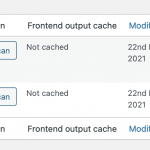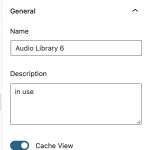Tell us what you are trying to do?
Trying to enable front end out put cache
Is there any documentation that you are following?
https://toolset.com/forums/topic/frontend-output-cache/
Is there a similar example that we can see?
yes, our site. See screenshots
So we enabled the 'cache view' for our 'views', but in toolset > views , it says 'not cached'. Reading the 'documentation' from another forum post, it seems this is broken? Or is this correctly displayed that it is not cached? Can you help me clarify, my ideal is to have it 'cached'.
Hello and thank you for contacting the Toolset support.
I just tested this on a clean install and I can see that the view is caching as soon as I visited it on the frontend. Have you visit those views on the frontend to make them rendered and cached?
If that does not help, would you allow me temporary access to your website to check this closely? Your next reply will be private to let you share credentials safely. ** Make a database backup before sharing credentials. **
Thank you for the credentials and the details.
IMHO, both pages are rather fast, both the cached and the non cached views. They have loaded for the first time in around 10s, but then, all pages are loaded in less than 3s. This can be explained by the browser cache. The first load, my browser was not caching the website assets(CSS, Javascript, Fonts, Images). For the other page loads, the assets were cached and the pages were loading in less than 3s.
I noticed an issue with Dhamma Audios page for pagination. The other pages were pointed to the homepage with similar URLs to this one hidden link
This was rendering the default WordPress search. So, I activated AJAX pagination on the page, and I configured it to precache images and the next/previous page. The results seem fast to me.
For further optimization, I can suggest the following:
- Use the Query Monitor plugin to detect the slower queries. A query that is less than 100ms is not considered slow.
- Use an optimization plugin for CSS and Javascript assets, to concatenate and minify them. However, keep in mind, that some Toolset files need to be excluded. They are discussed on this article
- I would have suggested to use a caching plugin, but you are already using LiteSpeed Cache. It is not recommended to have more than one caching plugin.
I hope this helps. I'll remain at your disposal if you have any questions.
The pages / searches are indeed loading quickly now. Many thanks for help tweaking it, this makes quite a difference now.