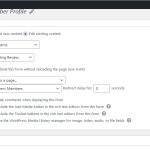Hi,
Thank you for contacting us and I'd be happy to assist.
When using a form to edit a post, you need to specify the scope of which post should be edited by it. For example, if the form is placed on the single post page of the same post type that form is set to edit, that post is used for editing.
And if the form is used on some different post type, for example, a page, the ID of the target post to edit can be passed in the form's shortcode, using the "post" attribute:
https://toolset.com/documentation/programmer-reference/forms/cred-shortcodes/#cred_form
For example, if the form name is "Form name" and the target post's ID is "1234", the shortcode will look like this:
[cred_form form="Form name" post="1234"]
From the screenshots, I'll assume that you allow each student to create a single "Student" post where he/she is the post author.
If that is correct, you can create a new post view, that is set to show the "Student" post type. And in that view's query filter section, you can include the post author filter, so that it shows only the post where the currently logged-in user is the author.
When you'll place this edit form inside the loop of this newly created view, it will use that particular student post for editing.
When this view with the form is ready, you can place this view on the account/profile page and it will work.
I hope this helps and please let me know if you need any further assistance with this.
regards,
Waqar