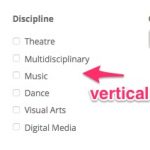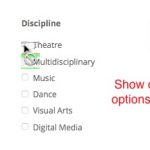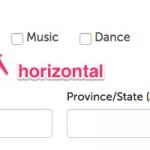Two search questions:
1. I'm trying to get the checkbox options to go horizontal for one filter and vertical for another (see 1st and 3rd images below which I labelled to explain what I want - image 3 is from a Drupal site I am migrating) - is there a switch for changing the orientation of the boxes? - or CSS?
2. when I select the filter option "Show only available options for each input" which is what I would like for EACH filter, it does it for country (pull-down filter) but unless I select "Disable" for the checkbox filters, nothing shows up at all. And even so as you can see in the 2nd image, the cursor is prevented from clicking on the disabled options (all boxes are disabled even with no selection of country). I'm thinking this is a bug and maybe I should start a completely new view to be sure I'm starting fresh... All options should be available initially since I am using this view on a page and searching a custom post type with the view.
thanks
Hi Martin,
Thank you for contacting us and I'll be happy to assist.
1. To make a specific group of checkboxes show inline or horizontally, you can wrap its shortcode [wpv-control-postmeta] inside a div with class "form-inline".
For example, if the shortcode for your "Discipline" field in the "Search and Pagination" is:
[wpv-control-postmeta field="wpcf-book-options" type="checkboxes" url_param="wpv-wpcf-book-options"]
You can update it to:
<div class="form-inline">
[wpv-control-postmeta field="wpcf-book-options" type="checkboxes" url_param="wpv-wpcf-book-options"]
</div>
2. I'm afraid, I couldn't understand exactly what you meant with "unless I select "Disable" for the checkbox filters".
Can you please explain this in more detail and if possible share temporary admin login details, so that I can see how the view and search filters are configured? I'll be in a better position to guide you accordingly.
Note: Your next reply will be private and though no changes will be made on your website, please make a complete backup copy, before sharing the access details.
regards,
Waqar
My issue is resolved now. Thank you!