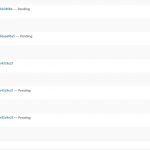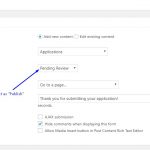I am trying to: Create application forms that charge money, and are listed as "Pending" until payment has been submitted. Once payment is submitted the form changes to "Published."
Link to a page where the issue can be seen: hidden link
I expected to see: A single application per form submission, with all submitted content contained in a single form.
Instead, I got: Two forms, one will have the correct title, but the rest of the form is blank. The form other has all of the submitted form info, but is entitled something like "CRED Auto Draft bc7fa18a33aeb259e080351ee43c9e21”
Hello,
The problem you mentioned above is abnormal, one Toolset form can only create one post, it seems that the posts have been created twice in your website.
please check these in your website:
1) Backup your website
2) In case it is a compatibility problem, please deactivate all other plugins(except Toolset plugins + Woocommerce plugin), and switch to wordpress default theme 2017, and test again
You need to deactivate other 3rd part plugins, including "WooCommerce Memberships" and "WooCommerce Subscriptions" , and so on, we need to locate the compatibility probelm
3) If the problem still persists, please provide database dump file(ZIP file) of your website, also point out the problem page URL and view URL, I need to test and debug it in my localhost, thanks
https://toolset.com/faq/provide-supporters-copy-site/
I had an idea, could it be because at the top of the form configuration I had it set to "Publish after submission," then at the bottom I had it set to "Pending after submission," "Publish after payment has been made."
Perhaps that difference made a conflict which caused the title to be disassociated with the rest of the post? I will include screenshots to clarify where I may have had the configuration incorrect, let me know if this shouldn't be an issue.
No, it should not be an issue, as I mentioned above, one Toolset post form can create only one post at the same time, I suggest you check the compatibility problem first.
My apologies, I have been meaning to get back to this project, but I have been moving between houses and this is a large project to troubleshoot. I'll get back to it first thing at the beginning of the week and get back to you on any conflicts I find.
OK, please update this thread if you still need assistance for it. thanks
The Yoast SEO plugin appears to have been the culprit, I moved the site to a dev server and disabled all of them. Then reactivated them in sections and narrowed it down to that one.
I'm not sure if its because I am using a repeating field along with some strange setting on Yoast, but that was the one, so if anyone else has this issue, using a different SEO plugin is the solution.
Thanks for sharing the workaround.