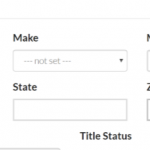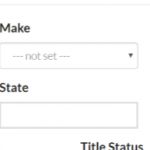Support,
I activated bootstrap to allow grids within my post forms. I'm having trouble with a few things:
1. (yellow box) - The top row (year/make/model) is displaying correctly with the bootstrap featured CSS. The row beneath is not and it has the same code structure. Notice how the boxed aren't rounded and they have no effected when clicked. How do I get both rows to show the same effects?
2. (orange box) - I used to be able to lineup the radio circles with the text through my theme style sheet, but it has been overridden once I activated bootstrap. What's the best way to align them now?
3. (blue box) - The submit button is overlapping the recaptcha.
Here's the code from the form:
[credform class='cred-form cred-keep-original']
[cred_field field='form_messages' value='' class='alert alert-warning']
<div class="form-group">
<label><b>Motorcycle Description</b></label>
[cred_field field='post_content' post='motorcycles' value='' urlparam='' output='bootstrap']
</div>
<div class="form-group">
<div class="col-sm-4">
<label><b>Year</b></label>
[cred_field field='year' post='motorcycles' value='' urlparam='' class='form-control' output='bootstrap']
</div>
<div class="col-sm-4">
<label><b>Make</b></label>
[cred_field field='make' post='motorcycles' value='' urlparam='' class='form-control' output='bootstrap']
</div>
<div class="col-sm-4">
<label><b>Model</b></label>
[cred_field field='model' post='motorcycles' value='' urlparam='' class='form-control' output='bootstrap']
</div>
</div>
<div class="form-group">
<div class="col-sm-4">
<label><b>City</b></label>
[cred_field field='city' post='motorcycles' value='' urlparam='' output='bootstrap']
</div>
<div class="col-sm-4">
<label><b>State</b></label>
[cred_field field='state' post='motorcycles' value='' urlparam='' output='bootstrap']
</div>
<div class="col-sm-4">
<label><b>Zip Code</b></label>
[cred_field field='zip-code' post='motorcycles' value='' urlparam='' output='bootstrap']
</div>
</div>
<div class="form-group">
<div class="col-sm-6">
<label><b>Price</b></label>
[cred_field field='price' post='motorcycles' value='' urlparam='' class='form-control' output='bootstrap']
<label><b>Mileage</b></label>
[cred_field field='mileage' post='motorcycles' value='' urlparam='' class='form-control' output='bootstrap']
</div>
<div class="col-sm-6">
<label><b>Title Status</b></label>
[cred_field field='title-status' post='motorcycles' value='' urlparam='' output='bootstrap']
</div>
</div>
<div class="form-group">
<div class="col-sm-6">
<label><b>Featured Image</b></label>
[cred_field field='_featured_image' value='' urlparam='' output='bootstrap']
</div>
<div class="col-sm-6">
<b>Additional Images</b> (optional)
[cred_field field='additional-images' post='motorcycles' value='' urlparam='' output='bootstrap']
</div>
</div>
<div class="form-group">[cred_field field='recaptcha' value='' urlparam='' class='form-control' output='bootstrap']</div>
[cred_field field='form_submit' value='Submit' urlparam='' class='btn btn-primary btn-lg' output='bootstrap']
[/credform]
Credentials can be provided if needed.
Thank you,
Chuck