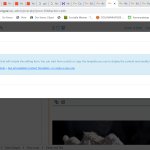Tell us what you are trying to do? To create a form that displays the author's artwork if he already created one otherwise the form to create one. Following the below instructions, I'm experiencing 2 problems.
1. The "Edit Link" keep telling me there is no edit link for the form.
2. I do not know what is the shortcode for the form to create a post(Upload artwork)
Is there any documentation that you are following? https://toolset.com/forums/topic/restrict-post-form-to-only-allow-one-submission/
Is there a similar example that we can see?
What is the link to your site? hidden link
Sorry the page name/link change while I was trying a few things....
hidden link
Hi,
Thank you for contacting us and I'd be happy to assist.
To suggest the next steps, I'll need to see how this edit form and the content template are set up in the admin area.
Can you please share temporary admin login details, along with the link to an example page where this edit form should be showing?
Note: Your next reply will be private and making a complete backup copy is recommended before sharing the access details.
regards,
Waqar
Hi, any feedback, please? Otherwise, another solution would help too. But it is a bit urgent.
Thank you for sharing the access details.
I'm currently doing some tests around this on a similar setup on my test website and will share my findings shortly.
Thank you for your patience.
Thank you for waiting.
Here are the steps that I took to make the post-edit link work:
1. From WP Admin -> Toolset -> Content Template, I created a new content template named 'Template for Kunswerke - edit'.
2. In this template, I included the form 'Kunswerk hersien', because this template will be used when the post-edit link will be clicked.
3. Lastly, in the view 'Kunswerk vorm' on the page 'Jou Kunswerk', I used the option to generate the post-edit link and selected this newly created template, as shown in the attached screenshot.
This is the shortcode that was generated and inserted for the post-edit link:
[toolset-edit-post-link content_template_slug='template-for-kunswerke-edit' target='blank']Edit[/toolset-edit-post-link]
4. And here is the content that I updated in that view's 'no items found text' field, in the 'View Loop' block's settings:
<h3>[wpml-string context="wpv-views"]No Kunswerke created. Create a new one: [/wpml-string]</h3>
[cred_form form="Laai Kunswerk"]
This shows the message that no 'Kunswerke' is created by the user and the form 'Laai Kunswerk' to create a new post.
( ref: https://toolset.com/documentation/programmer-reference/forms/cred-shortcodes/#cred_form )
I hope this helps and please let me know if you have any follow-up questions.
My issue is resolved now. Thank you!