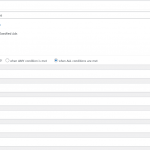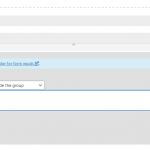I created a form using toolset block form for adding custom form content. There are several custom fields (group fields) which should only be displayed for editing if user select a particular Ad Category taxonomy for the post content.
Instead, the frontend toolset form displayed all fields for editing for end user. But using dashboard using post Add New correctly display the conditional fields for entry only after a particular Ad Category taxonomy is selected.
In the toolset edit post form, the some fields from conditional is display as locked and cannot be removed?
I added conditional group, but it does not provide any condition for Ad Category taxomomy.
The frontend add form is at hidden link
The purpose is to display certain relevant entry fields based on Ad Categories taxonomy such as vehicle model entry for vehicle category, job type field for job category, etc.
Kindly advice how to display releant fields based on taxonomy conditions.
Hello,
Q1) But using dashboard using post Add New correctly display the conditional fields for entry only after a particular Ad Category taxonomy is selected.
In your screenshot:
https://toolset.com/wp-content/uploads/2021/07/2121815-screenshot_www.businesshood.com_2021.07.22_11_35_28.png
The "Appear on" specific taxonomy term setting won't apply to post form, you can follow our document to setup the Conditional Display for Form Sections:
https://toolset.com/documentation/programmer-reference/forms/cred-shortcodes/
Q2) In the toolset edit post form, the some fields from conditional is display as locked and cannot be removed?
I assume we are talking about some "Required" custom fields, it is expected result, they are locked and can not be removed within normal form editor, but you can switch to "Expert" mode, and remove them in form editor.
If user select a particular taxonomy in Ad Categories in the form, how then can I display the fields defined in Field Group for that taxonomy?
What to put into the edit condition group? putting [cred_show_group if="($(ad-category) eq 'jobs')" mode="fade-slide"] inside did not work
I assume we are talking about a custom taxonomy "ad-category" and term "Jobs",
Please try to modify the condition as below:
[cred_show_group if="($(ad-category) eq 'Jobs')" mode="fade-slide"]
...
[/cred_show_group]
and test again
My issue is resolved now. Thank you!