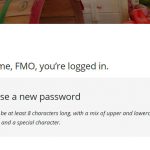I know this is covered in various places in the documentation and support forums but I seem to be missing something because I can't get this working as expected. Here's what I'm trying to achieve.
We need to have all users change their password for security reasons. Preferably, they would:
1. Start at the usual login form, [wpv-login-form allow_remember="true" redirect_url="LINK"]
2. A message prompts them to go to a page to request a password reset (or they do it directly themselves from that page.)
3. Upon successful password reset, they are redirected back to the normal login page.
I've tried various combinations of the info I've found on your site, but keep experiencing issues of one kind or another. What is the simplest and most reliable way to achieve what I need?
Hello,
There are two shortcodes you can try:
1) Forgot password form, this is for guest users(non-logged-in users), see our document:
https://toolset.com/documentation/user-guides/views/views-shortcodes/#wpv-forgot-password-form
2) Reset password form, this is for logged-in user:
https://toolset.com/documentation/user-guides/views/views-shortcodes/#wpv-reset-password-form
Both of above shortcodes support "redirect_url" parameters
You say "2) Reset password form, this is for logged-in user"
The documentation above seems to say the opposite:
"This shortcode displays a simple form to reset a user password. It only features the “New Password” and “Repeat new password” fields.
"Please note that the form output by this shortcode is only visible to users that are not logged-in."
Which is what I see, the form does not display when logged in.
Sorry, and you are right, the Reset password form works for non-logged-in users.
For example, you can try these:
Create four pages:
1) Login page:
- Login form shortcode [wpv-login-form ...]
https://toolset.com/documentation/user-guides/views/views-shortcodes/#wpv-login-form
- A HTML link to below "Forget password page"
2) Forget password page:
- shortcode [wpv-forgot-password-form ... ]
Setup the attributes of above shortcodes:
redirect_url: URL that defines where the user is redirected to when the submission is successful.
reset_password_url: This link is displayed in an email sent to a user requesting a password reset. see step 3)
https://toolset.com/documentation/user-guides/views/views-shortcodes/#wpv-forgot-password-form
3) Reset password page:
- shortcode [wpv-reset-password-form ...]
https://toolset.com/documentation/user-guides/views/views-shortcodes/#wpv-reset-password-form
Here user can reset their password
For the logged-in user, you can setup a edit user form with Toolset Forms plugin, so user can change their password, see our document:
https://toolset.com/documentation/user-guides/front-end-forms/using-editing-forms-to-edit-your-profile/