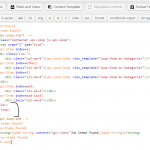Hi, I've created a custom wordpress archive for authors. I'm sure I've closed divs and I have width and min-height on content, but the footer is at the top, before the archive content.
See it here: hidden link
Thanks,
Lykke
Hi Lykke,
Thank you for contacting us and I'd be happy to assist.
I've checked your page's source code ( view-source:hidden link ) and there are 241 instances of opening div tags but 240 instances of its closing tags.
This suggests that somewhere in the code, a closing div tag is missing.
If you'll check the code in the "Søgefunktion" view's "Loop Editor" section, you'll see that the div class="soegeresultatside" starts after [wpv-layout-start], but its not closed before the [wpv-layout-end].
I hope this helps and please let me know how it goes.
regards,
Waqar
Hi,
I'm sorry for getting distracted yesterday and "leaving" the chat. I'm so used to support requests automatically become tickets, I forget.
I also forgot that all the views can cause problems anywhere. This is a pretty big site. Not giant, but a lot of connections and views.
I've found one extra closing div inside that loop editor, and then I found a missing closing span in the pagination and search editor, but this didn't help.
The div you mention is opening and closing right after [wpv-layout-start]
Take a look.
[wpv-layout-start]
<div class="soegeresultatside">
<h2><strong>[wpv-found-count] [wpv-conditional if="( '[wpv-found-count]' eq '1' )"]psykolog[/wpv-conditional][wpv-conditional if="( '[wpv-found-count]' gte '2' )"]psykologer[/wpv-conditional]</strong> matcher din søgning</h2>
</div>
[wpv-items-found]
<!-- wpv-loop-start -->
<wpv-loop wrap="2" pad="true">
[wpv-item index=1]
<div class="row ">
<div class="col-sm-6">[wpv-post-body view_template="loop-item-in-soegefunktion"]</div>
[wpv-item index=other]
<div class="col-sm-6">[wpv-post-body view_template="loop-item-in-soegefunktion"]</div>
[wpv-item index=2]
<div class="col-sm-6">[wpv-post-body view_template="loop-item-in-soegefunktion"]</div>
</div>
[wpv-item index=pad]
<div class="col-sm-6"></div>
[wpv-item index=pad-last]
<div class="col-sm-6"></div>
</wpv-loop>
<!-- wpv-loop-end -->
[/wpv-items-found]
[wpv-no-items-found]
<strong>[wpml-string context="wpv-views"]No items found[/wpml-string]</strong>
[/wpv-no-items-found]
[wpv-layout-end]
Thank you for your time
Lykke
I'm suddenly a bit confused, I may have removed closing div tags in other places that should have been there. I just created a wordpress archive and after finishing the Loop Wizard, it created this code:
[wpv-layout-start]
[wpv-items-found]
<!-- wpv-loop-start -->
<div class="container wpv-loop js-wpv-loop">
<wpv-loop wrap="2" pad="true">
[wpv-item index=1]
<div class="row ">
<div class="col-sm-6">[wpv-post-body view_template="loop-item-in-kategorier"]</div>
[wpv-item index=other]
<div class="col-sm-6">[wpv-post-body view_template="loop-item-in-kategorier"]</div>
[wpv-item index=2]
<div class="col-sm-6">[wpv-post-body view_template="loop-item-in-kategorier"]</div>
</div>
[wpv-item index=pad]
<div class="col-sm-6"></div>
[wpv-item index=pad-last]
<div class="col-sm-6"></div>
</div>
</wpv-loop>
</div>
<!-- wpv-loop-end -->
[/wpv-items-found]
[wpv-no-items-found]
<strong>[wpml-string context="wpv-views"]No items found[/wpml-string]</strong>
[/wpv-no-items-found]
[wpv-layout-end]
My issue is here just before loop end
</div>
</wpv-loop>
</div>
<!-- wpv-loop-end -->
to me it looks like, it closes an extra div tag, also three closing tags are marked red, when I remove that extra closing div, the others turn green. So, - I've been assuming that I made a mistake and removed this div (probably more than one place) - but it's supposed to be there? I mean it's created automatically.
Best regards,
Lykke
Hi Lykke,
Thanks for writing back.
The markup created by the loop wizard is correct and the inner closing div tags are conditionally added to balance the opening div tag with class "row".
( ref: https://toolset.com/documentation/user-guides/digging-into-view-outputs/ )
Screenshot: hidden link
At the moment, your archive page's source code is showing an equal number of opening and closing div tags (259).
( view-source:hidden link )
The reason your page's content is shown cut off is different, now. One of the script file from the theme ( hidden link ) is assigning "height: 0px;" style to the structural div with class "wf-container".
Screenshot: hidden link
As a result, the page's content can't occupy the height that it needs to show properly and the footer section shows overlapping it.
To quickly fix this, you can include the following custom CSS code in your archive view, to force that div to use the height that it needs:
#content > .wf-container {
height: auto !important;
}
To avoid a similar situation in some other section and for a proper long term fix, it would be best to consult the theme's official support team.
I hope this helps.
regards,
Waqar
It's working, thank you so much 🙂