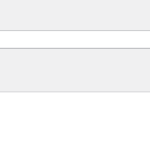This is the technical support forum for Toolset - a suite of plugins for developing WordPress sites without writing PHP.
Everyone can read this forum, but only Toolset clients can post in it. Toolset support works 6 days per week, 19 hours per day.
This topic contains 7 replies, has 1 voice.
Last updated by simonM-5 4 months, 3 weeks ago.
Assisted by: Christopher Amirian.
Hi Support
I refer to our previous ticket
https://toolset.com/forums/topic/follow-up-to-prev-ticket-cannot-edit-or-access-the-post-content-field-from-cpts/
The Font Awesome Plugin author has investigated the issue and has come to the conclusion that Toolset DOES seem to be at fault here, not the Font Aweseome Plugin.
Please read his detailed technical response in the Font Awesome Plugin's support forum page and provide feedback, as to whether you concur that Toolset is at fault or FA Plugin is at fault and provide feedback. You could also add a post int he FA Plugin Support Forum's thread below too, I will also see those updates, since I am the thread creator:
(Debug info in previous ticket quoted above.)
On a side note, please fix the "Error: Your title is too long." error when submitting tickets here in the forum. I entered a title which used the max number of characters according to your counter, and on submission I got the error. The field only allows a certain amount of characters, which I couldn't exceed anyway! I lost my whole ticket and had to re-type it all. Very annoying!
Thanks and kind regards
Simon
Hi Christopher
I can see that the Visual mode is not working there when I try to add a new Building post. How does that help us exactly? In our case, the Code tab does not work either so one cannot enter any text. For posts with existing text, the existing text in the post_content field is not shown.
So while this may be related, it is not the exact problem that we are facing.
What is your take on the FA plugin's author summary of which plugin is at fault here?
Kind regards
Simon
Hi Simon,
I already reported this to our second-tier support and I will update you as soon as I have an answer.
The ticket you linked for the developer of the Font Awesome plugin talks exactly what I described and did not talk about the code view which you mentioned.
Did you test the version that the plugin developer asked for testing on your website?
If it works, then the result for our investigation will have the same effect.
I'd appreciate it if you could replicate the issue you talk about int he installation I gave as it is the oinly way I can report a compatibility problem.
Thanks.
Hi Christopher
I did test the beta release candidate from FA and it resolved our issue on the dev.native-nanny.de environment, but I can't put it in production until it is officially released. That said, the FA plugin author stated:
<quote>After giving it some further thought, the risk may be low enough to omit our plugin’s explicit dependence on tinymce as a way to work around what I currently believe is an error in Toolset’s code. Would you join me in an experiment?</quote>
So he still believes it's Toolset which has to change their code, I think.
What is curious also is that not all the CPTs behave the same. When I used an FA Plugin which exhibits the error, on our site:
Custom post types post content NOT editable: family, job-ad, nanny, nanny-ad, business-contact
Custom post types post content IS editable as normal: nn-faq, billboard, nn-blog-entry, message
I cannot seem to find any peculiarity about the CPTs where it doesn't work. All our CPTs were created in the same way. There was nothing 'special' about the ones that don't work.
Kind regards
Simon
Hi Simon,
Now that the patch of the FA plugin, which removes the dependency, fixes the problem you are experiencing, then if there is a solution on our side, it should also fix your issue, even if replication is not exactly like the sandbox site I mentioned.
Because that is exactly what the FA plugin developer gave as the steps to replicate the issue.
Anyways, I already reported this and our second-tier support will take a look.
I will get back to you if there is news.
Thanks.
Hi Christopher
FYI: The FA plugin author released an official 5.1.3 version, which fixes the issue. 4 other users confirmed on my thread there. So I don't know if there is any work for Toolset to do or not, up to you whether Toolset should continue to look into this.
Kind regards
Simon
Hi Simon,
As the issue was only happening with that plugin and tehy already released a fix we can close this matter.
Thanks.
Issue was resolved by new version 5.1.3 of the Font Awesome plugin after my thread on the WordPress plugin author's forum: https://wordpress.org/support/topic/cant-edit-post_content-in-classic-editor-if-plugin-v5-0-1-or-v5-0-2-is-active