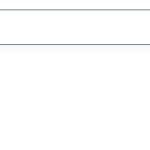Hello Luo-Yang,
In the meantime I've found another similar issue to Q2, see screenshot. In a form, whan you have a flat taxonomy field, if in the taxonomy many value already exist, entering the first letters opens a window with values starting with those letters. Unfortunately the select appears behind the button and it's impossible to select any value. Could you please suggest a CSS to move the button to the right ? I couldn't find any. Even better would be to have e multiselect instead of this type of fields, is it possible ?
thanks
Regards
Nicola
Hello,
I assume we are talking about Toolset post form + custom Flat taxonomy, I have tried it in fresh WP installation, it works fine, see below test site:
Login URL: hidden link
Post form in frontend:
hidden link
Is there any missing steps? Can you reproduce the same problem in above test site?
Hi Luo Yang,
I wasn't able to reproduce the issue in the sandbox, I suppose some JS from my theme (Kadence free) conflicts with yours. Unfortunately I don't know anything about JS so I cannot be of more help on that. I managed to move the button to the right and lowered the next field to leave the necessary space for the little dropdown, but I've noticed that when the little dropdown appears at the mouseover the current item isn't hilighted (blue) and there is no way to select any item (see picture). Consequently the Add button becomes useless. I can just give you credentials to check if there is any JS conflict ongoing, please open the private messages, thanks
Did you get any JS errors in your website? You can upload your theme "Kadence free" into above sandbox website, try to reproduce the same problem.
Or you can:
- Backup your website
- Provide your website credentials in below private message box, I need to deactivate plugins/theme in your website.
I have done below modifications in your website:
Edit the content template:
hidden link
Add a Toolset Grid block, put the editing post form into it, it works fine in the frontend, please test again, check if it is fixed.
If it is fixed, you will need to avoid to use "Row Layout" block to display the Toolset Forsm
My issue is resolved now. Thank you!