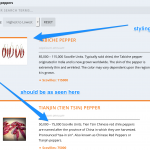I am trying to: create a custom search. The initial display is perfect. After performing an AJAX search, it updates correctly except for styling of the first resuly-- it looks like the DIV is maybe offset by one and the next element is getting the styling of the row.
Link to a page where the issue can be seen: (it's on a staging site currently, password protected)
I expected to see: all results styled the same
Instead, I got: first result is botched :-/
Hello,
I assume we are talking about the view "blopfull", and page "The Big List of Hot Peppers"
hidden link
I can see the problem in above page, and I can see you have put the same view into another page: "View: bloptest"
hidden link
But there isn't similar problem in above page, it works fine.
To confirm it, I have create a new page, with only the view shortcode:
hidden link
In above page, the first item display correctly too.
So the problem should be in the page "The Big List of Hot Peppers", I suggest you setup it manually again.
Or you can use above page "View: bloptest" to replace it.
Thank you for investigating. After testing on newly built pages, it appears as long as the Divi page builder is not used, it is fine. Trying to place the shortcodes within Divi modules will cause the problem to show up. If you take another look at the view-bloptest page, you'll see the problem once entering a search. Editing the page, turning off the Divi builder, then saving it will fix the problem.
Fortunately, I think am able to go forward without the Divi builder on this page as the results are formatted with Divi within the view loop. So, while there may be a bug or simply too many levels of div tags with the Divi-in-a-Divi formatted result, this workaround is good until there is a fix to be found.
It seems to be a issue of Divi builder, Views can only output the result in HTML codes, but it is Divi builder styled the first item, I suggest you check it with author of Divi builder plugin, check if there is any fix for it.
Thank you for the insight. Like I stated, I'm able to proceed pretty well with the workaround.
Elegant Themes has a standard statement when a third party (to them) plugin is involved in an issue:
"3rd-party plugin developers must be the first point of contact for issues with their plugins. If the developer determines that the issue is actually caused by Divi then we’ll be happy to take a look at it"
It would be nice to have this functionality. I'm going to attempt one more time by using a Divi Code module, but even that has styling options that may compete with the output. Shortcodes, however, do seem to be parsed by that module. It has come in handy for some things in the past.