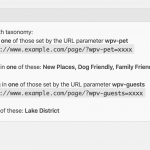Hi there,
Ok, still unsure this will change anything however.
You say: 1. Delete the current Query Filter for Collections
Well this isn't there anymore, just Pets and Guests are in Search & Pagination.
However when I click New Filter - Collections isn't highlighted so clearly something isn't right.
The query filter is still there, I have added a Screenshot.
Search and Pagination is as said before, not the Query Filter but the Front End search, which you call "sidebar".
Collections can not be in that sidebar, if the Query Filter says anything else than "Set by one URL parameter"
Hence if you want a front end filter by collections:
1. Delete the current Query Filter for Collections
2. Insert a new Front End Filter with "New Filter" in the "Search and Pagination" section of the View for Collections
3. Save the View (the new Query filter is generated automatically and will have "Set by one URL parameter" set by default)
That will then allow your visitors to filter, but it will show them ALL collections.
Ok, so in short what I've just done make no difference to what was there before?
Basically I can hide the Collections front end search which will then allow me to exclude in the backend what I want.
However I wish to have the Collections search. I have just added this as per your advice...it's exactly as it was before and includes everything.
Just wanting to be clear 🙂
Yes, as I elaborated, you cannot exclude single items from a front end search.
You can do that in a Query Filter, but not on the Front End search.
And if you do it in a Query Filter, then you have to remove the Front End search for it.
Yep got it!
While nothing has changed, I have learnt a little more about how the Query Filter & Search & Pagination work and perform.
Thanks for your help ref this. Other things to crack on with.
Again appreciate your time. Pete
My issue is resolved now. Thank you!