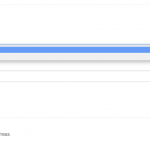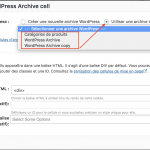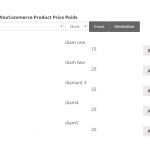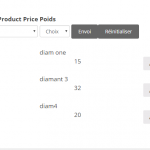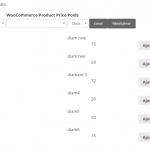Great, I deployed the Site.
I managed to find the Front End URL which is not reachable by menu on the Duplicator:
site.com/categorie-produit/diamants/
From there, I found the Layout and Archive used:
site.com/wp-admin/admin.php?page=dd_layouts_edit&layout_id=619&action=edit
(Has a PHP error: ( ! ) Warning: count(): Parameter must be an array or an object that implements Countable in .../wp-content/plugins/layouts/classes-auto/WPML/wpddl.layouts-wpml.class.php on line 88, is reported already:)
On my copy of this site, this layout is not assigned anywhere.
Taxonomie non définie archives - (aucun aperçu disponible)
But, since it is the layout and archive you use on the live site, I used it to debug too and tried to assign the proper archive.
But that does not work, there are JS errors and the Layout assignment cannot be changed.
The unexpected is, that even with a fresh copy of the Twenty Seventeen Theme and only Toolset, I still see the JS errors, and as well the unexpected PHP output everywhere on the screen.
Even if I fully disable all plugins, and use a fresh Twenty Seventeen Theme, the unexpected PHP output is still there.
The code comes from 2 places in your site:
wp-config.php:
43 * Clefs uniques d'authentification et salage.
44
45: 'Widget Social', 'id' => 'new-widget-area', 'before_widget' => '
46 ', 'after_widget' => '
47 ', ) ); } add_action( 'widgets_init', 'social_widgets_init' );
wp-content/mu-plugins/socialwidget.php:
5 register_sidebar( array(
6
7: 'name' => 'Widget Social',
8 'id' => 'new-widget-area',
9 'before_widget' => '<div class="allcentersocial">',
That's how I discovered the 4 MU plugins used, and deactivated them.
I then re-activated Toolset Views, Types and Layouts, using the Twenty Seventeen Theme, and logically WooCommerce.
I was now able to perfectly fine assign and edit Layouts, with no error.
No error is anymore happening or displaying anywhere.
Now, the issue with the not showing Custom Fields in the Search is still happening, but since we are now at least able to work on the site, we can find the cause for this.
I did these experiments (using the clean install I got as after above steps):
- disable Toolset Layouts, create a new WordPress Archive for the category, including a field as search dropdown (poids):
works fine, the fields are shown
- activate Toolset Layouts, and call the above new archive
works fine too, all fields are shown
- inserted the old Archive (the one you are using) in the Layout:
it fails, even if I recreate the filters.
I made the last test to be sure:
- create a new Archive Cell directly in Layouts
This is the source of the issue.
If you create the new archive cell directly in Toolset Layouts it will fail to load those fields.
So, for you, right now, the best solution is:
- delete the current Cell in the Layout
- head to Toolset > WordPress Archives
- create a new archive
- complete the archive and save it
- head to Toolset > Layouts > The Layout you use in that archive (categories)
- Insert the above created new Archive, using the Toolset Layouts Archive Cell (you can choose from already existing archives).
That should solve the problem on your install, although I am not sure it will work as due to the other errors that I faced on the site which IU describe above how to avoid them.
I will now try again with this new steps to recreate this in clean or escalate this to my superiors for further debugging.
Thank you for your patience.