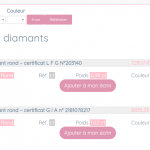OK, finally I managed to log in and deploy this site.
On the Front End (Log In) it seems some PHP Script is echoed instead of executed, I thought you want to know.
You see it on the WordPress Admin Log In Page:
'Widget Social', 'id' => 'new-widget-area', 'before_widget' => '
', 'after_widget' => '
', ) ); } add_action( 'widgets_init', 'social_widgets_init' );
Then there are several PHP errors on the front end if WP Debug is enabled:
( ! ) Deprecated: Function create_function() is deprecated in .../wp-content/plugins/easy-social-icons/easy-social-icons.php on line 1455
( ! ) Deprecated: The each() function is deprecated. This message will be suppressed on further calls in .../wp-content/plugins/sitepress-multilingual-cms/lib/dqml2tree.php on line 475
( ! ) Warning: Cannot modify header information - headers already sent by (output started at .../wp-content/plugins/sitepress-multilingual-cms/lib/dqml2tree.php:475) in .../wp-includes/pluggable.php on line 1216
( ! ) Notice: Undefined index: Sorry! We tried, but we couldn't install Jetpack for you ?. Please go to the Plugins tab to install it, and finish setting up your store. in .../wp-content/plugins/wpml-string-translation/classes/mo-scan/wpml-st-mo-scan-storage.php on line 87
( ! ) Notice: Undefined index: Sorry, we couldn't connect your store to Jetpack in .../wp-content/plugins/wpml-string-translation/classes/mo-scan/wpml-st-mo-scan-storage.php on line 87
( ! ) Notice: Undefined index: Your site might be on a private network. Jetpack can only connect to public sites. Please make sure your site is visible over the internet, and then try connecting again ?. in .../wp-content/plugins/wpml-string-translation/classes/mo-scan/wpml-st-mo-scan-storage.php on line 87
( ! ) Notice: Undefined index: Your store is almost ready! To activate services like %s, just connect with Jetpack. in .../wp-content/plugins/wpml-string-translation/classes/mo-scan/wpml-st-mo-scan-storage.php on line 87
( ! ) Notice: Undefined index: automated taxes in .../wp-content/plugins/wpml-string-translation/classes/mo-scan/wpml-st-mo-scan-storage.php on line 87
( ! ) Notice: Undefined index: automated taxes, live rates and discounted shipping labels in .../wp-content/plugins/wpml-string-translation/classes/mo-scan/wpml-st-mo-scan-storage.php on line 87
( ! ) Notice: Undefined index: live rates and discounted shipping labels in .../wp-content/plugins/wpml-string-translation/classes/mo-scan/wpml-st-mo-scan-storage.php on line 87
The list goes on.
Please report the WPML errors to the WPML forum here:
https://wpml.org/forums/
Due to this errors, I disabled all Plugins but Toolset on the local duplication.
Then, I reactivated also the WPML Plugins.
The only remaining error now is:
( ! ) Deprecated: The each() function is deprecated. This message will be suppressed on further calls in .../wp-content/plugins/sitepress-multilingual-cms/lib/dqml2tree.php on line 475
Not really a biggy, but if possible please report that to WPML.
I already updated the supporters there.
Now, please share with me the exact URL of the:
- page where I see the issue
- the Archive I need to edit
- The Layout that is showing all this
I need this details as it clearly seems that on the duplicator the things are very differnt to your live install.
Locally, none of the exyisting Layouts actually applies to any archive at all, and on the live site, the issue is in an archive as far I recall, but nowl the Login URL you shared is again a 404.
With this limited instructions on the issue, and no clear path to replicate it, it's not possible to solve this.
Can you submit the exact information as required?
Thank you.