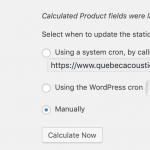Website uses WooCommerce and Beaver Builder (Plugin + Theme + Theme Builder) and WPML.
The product category we'd like to provide filtering for contains 3,500 products. We'd like to filter based on 2 custom taxonomies created by Types. Filter #1 is "Manufacturer". Filter #2 is "Compatible Models".
I would expect that filter #2 would be narrowed down (in AJAX) when Filter #1 is chosen. This is not happening.
Also, loading the page is very slow (20 seconds) since Filter #1 contains 100 terms, and Filter #2 contains 500+ terms.
Even if we wait for the page load, we choose terms in the filters, and force-apply using a Search button (even though AJAX is actve), the products are NOT filtered, and so, we have 348 pages of 12 products showing, according to navigation.
The site is live, I can provide (privately) live link and access credentials if needed to troubleshoot.
Tks.
Hello,
I suggest you check these:
1) If you are using AJAX search feature and option "Show only available options for each input".
The option "Show only available options for each input" might conduct unexpected performance problem.
You can edit the view, in section "Custom Search Settings", enable option "Let me choose individual settings manually". choose option "Always show all values for inputs" , and test again
2) In section "Query Options", disable option "Don't include current page in query result",
Views cache feature will be disabled when it is enabled.
Here is a document about "How to Use Views Custom Search on Large Sites", for your reference:
https://toolset.com/documentation/user-guides/front-page-filters/how-to-use-views-parametric-search-on-large-sites/
Hi Luo,
1) I did try that change, but AJAX is still not working when I choose something from one of the drop-down lists (filters). And I can't say I see the page loading any faster, still 10+ seconds. (the site is tuned and loads in sub-2 seconds typically, so this is quite visible...)
Even forcing the filter by pressing a "Search" button has no effect.
And, the whole point of the exercice, what I'm trying to achieve, is for the 2nd filter (Models) to be based on the 1st one (Manufacturer). If I select "Always show all values for inputs", sorta defeats the purpose, no?
2) I tried that change and it had no impact whatsoever.
... and I had also read the large site article on your site, as I did my digging before bothering you guys 😉
I guess I'd like if you could look over the page, the View, and tell me if there's anything obvious I'm missing that could explain this behavior?
Also, could WooCommerce Views be part of the solution to this?
Since there are lots data in your website, please check these:
1) Dashboard-> Toolset-> Woocommerce Views
option "Static Product Fields for Parametric Searches", choose "Manually", and test again.
2) In case it is a compatibility problem, please deactivate other plugins, and switch to wordpress default theme 2017, and test again
3) Enable PHP debug mode, check if there is any PHP error occurs in your website.
4) If the problem still persists, please provide database dump file(ZIP file) of your website, also point out the problem page URL and view URL, I need to test and debug it in my localhost, thanks
https://toolset.com/faq/provide-supporters-copy-site/
Quite busy at the office this week, I'd like to leave this open and resume this discussion and tests next week, please. Merci !
I have marked this ticket as "Waiting for feedback" status, please update this it if you need more assistance.