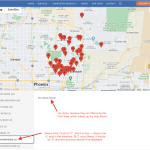Hello,
I LOVE Toolset!! I am using Legacy, and have a nested view working ALMOST perfectly here: hidden link
The view uses an address or zipcode in the URL parameter "mapcenter" to display projects we've completed, filtered to a 15 mile radius from the map center (which, I would LOVE to figure out how to display the map center as a different pin). The map is properly listing the projects, filtered an all. To achieve this, I'm using a CPT view of our "Completed Projects". I'm only displaying the map, and no content for each loop item.
NEXT, and below the map, is a tabbed body that uses the theme's tabbed CSS. The LEFT vertical column is a tab for each taxonomy, and the box to the right represents the nested posts that belong to the taxonomy. For example, the first taxonomy is "Custom Home (42)", with the associated filtered records.
This all LOOKS right, except for one piece -- the Taxonomies are NOT filtered. I've checked the box to ensure empty taxonomies don't show, and that works for taxonomies that are, infact, empty. BUT, in this case, the taxonomies displayed all have at least ONE (1) post (see post count next to the taxonomy name -- important to note that the numbers displayed are TOTAL posts, not the number of filtered posts...my problem), but some of them have posts that are filtered out because of the distance filter, but the taxonomy STILL shows up.
DESIRED EFFECT: Using the link above, the following Taxonomies have NO posts (filtered), so they show "No items found": Tract Home, RV Garage & Workshop/Shed. Instead, I just want the taxonomy to not show at all.
I've tried filters for the taxonomy, like term, parent and search, but none seem to work. I've also tried putting the Posts View in the taxonomy in the loop, but it errors out with a 502. I'm hoping you can help assist.