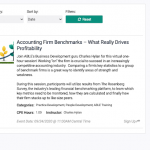I would like to set up some filter/sort options. Any chance to make it look like the attached image?
Having it lay out in a horizontal row, then sort by a specific category, by date?
Also, why are there "?" marks before my dynamic content? (hidden link)
Thanks,
Andy
Hello, you can find out more about placing search filters on the same row in this tutorial video:
https://toolset.com/course-lesson/creating-a-custom-search/#how-to-style-a-search-and-results
Regarding the ? mark in your dynamic content, sometimes this happens if something is stuck in the cache. The first suggestion is to create a new block in the block editor and try to recreate this display. If the question mark disappears in the new block, delete the old block and use the new block instead. If you continue to experience the question mark in dynamic content, I'll be glad to take a closer look.
Hello,
I tried building a new template section, but the question marks are still there.
hidden link
Also, on that page, I can't drag and drop anything like the video explains? Any chance you can take a look at it?
Yes I can take a look if you provide login credentials in the private reply fields here.
Is it okay for me to temporarily disable some other plugins to run some tests? I would like to activate a default theme too to see if there are any conflicts with Toolset.
The drag and drop builder I think worked before the previous supporter helped me getting the classic editor disabled. This site is live and active daily, so switching themes is a bad idea. You can deactivate some plugins, but please be careful.
In that case it might be better for me to make a clone of the site using the Duplicator plugin. Let me know if you approve and I can get started. This will allow me to install the site locally and run tests without breaking the live site.
FYI I was just able to drag and drop successfully when I used the Block Navigator menu at the top to select one of the interior blocks. Then when the up and down arrows were shown above the block, I was able to click and hold one of the arrows to initiate drag and drop. Is there a specific block you're having trouble dragging?
What browser are you using because if i click on the block navigation, i see everything laid out, but i can't drag anything around.
You are free to duplicate the site and put it on your server.
You see I have 3 columns with dummy text in them. I can't get any of the sort options to appear in them.
I've tested in both Safari and Chrome on a Mac, and I'm able to drag-and-drop successfully in both browsers. Please see the screen recording I created here: https://drive.google.com/file/d/1q6b4iGT-u2KY5cd46d2VUI-tPmwndMlE/view?usp=sharing
If this isn't working for you, perhaps you need to clear your browser cache and test again? Or are you saying you cannot see the toolbar above a selected block in the editor? If you cannot see the toolbar as shown in the video, then you may need to adjust your Block Editor settings. In the top right corner of the Block Editor screen, there is a menu icon that looks like 3 vertical dots. Click that, then be sure "Top toolbar" is disabled. That will bring the toolbar back above each selected block, and you should be able to initiate the drag-and-drop feature.
I'm still investigating the ? issue, so please stand by and I will give you an update shortly.
Okay I'm still a bit confused with the ? issue because I'm able to resolve it by retyping and resaving the space character in the Block Editor. You can see now on the live site there is no ? character anymore. I'm not sure exactly how it was created, but my guess is maybe it has something to do with how the content was created and then how the "bold" style was applied to the text, or maybe how content was shared somehow between the two Fields and Text blocks? Do you have any input on that workflow? If I can replicate it I can escalate that as a potential bug in the system but when I create the content manually I don't see the same problem. Maybe it has something to do with copy + pasting text in the Fields and Text block? Maybe it has something to do with highlighting text, then clicking the "Bold" icon in the toolbar above the textarea? If you can provide a screen recording or step-by-step instructions to recreate the problem it would be most helpful.
Christian,
I was successfully able to move around the fields now. I'm not sure what the hiccup was or why it wasn't working. I see that the question mark fields have been removed, which is good.
Can you tell me how to use the SORT dropdown, to sort by the event categories? I don't wanna just sort by post date, post title, etc. I want to be able to sort by the event category....i.e. Professional Development, Able Training, etc
Thanks for all of your help so far, I really appreciate it!
Okay great, if you find the ? problem returning and would like to invest more time in investigation, feel free to open a new ticket here with more information. In regards to sorting, certain criteria like custom field dates, numbers and simple text are sortable in Views, but the system does not currently support sorting a View of posts by taxonomy terms. That is a limitation of WordPress post queries, unfortunately, and since Views uses WordPress API for querying posts this limitation does not have a simple solution. You can see more documentation regarding WP_Query's available Ordering and Order By parameters in the WP documentation here:
https://developer.wordpress.org/reference/classes/wp_query/#order-orderby-parameters
My issue is resolved now. Thank you!