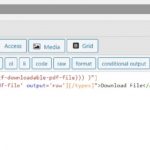I have created a custom field to add a Product's PDF File and view the custom field in the single product's page using Toolset View,
But It doesn't display the button correctly. It actually displays the same filled PDF File data in all single product pages which is completely wrong, I would upload a product brochure for all essential products and add the uploaded file URL as a button using toolset View, but this button actually display the same field data (Uploaded file URL In single product's pages which is wrong.)
So please help me why its happening
Hello,
Please elaborate the questions with more details
1) How do you setup the Product's PDF File field? Is it a multiple instance file field or repeatable field group?
2) How do you setup the uploaded file URL as a button?
Please provide detail steps to duplicate the problem, thanks.
Please watch this video that elaborates exact issue.
hidden link
Please help me this is really urgent and making me not to proceed further.
Thanks for the video, the problem is in your post view "Product enquiry", it will always output one newest "Product" post in result, so it conducts the problem you mentioned above:
this button actually display the same field data
And in your case, since you are going to display current post information(pdf files), it does not need above post view at all, you can display the download link directly, for example:
Find the post view "Product enquiry" shortcode [wpv-view ...], replace it with download link codes as you mentioned in video:
[wpv-conditional ...]
Download links ...
[/wpv-conditional]
I am not sure where do you put the post view "Product enquiry" shortcode [wpv-view ...], it is not in your video.
In this new video I have covered all essentials steps that i used. but nothing works out.
Please let me know the exact codes, conditions applicable here.
hidden link
You can edit the elementor template, see screenshot elementor-template.jpg, remove the view widget, replace it with a "text" or "shortcode" widget, in the new "text" or "shortcode" widget, display the shortcodes as screenshot codes.JPG, and test again.
If you need more assistance for it, please provide your website credentials in below private message box, also point out the problem "elementor template" URL, I can setup a demo for you.
My issue is resolved now. Thank you!