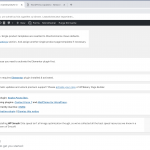I cannot fix this until Sunday night for you, I am sorry.
Not even a Developer can, because they are not working now.
If you have errors with ACF, I am not sure why you refer to us, as that is not our plugin.
Or do you mean that you chose using Toolset instead of ACF?
If you need another route if this is not fixed until Sunday (which it will not), please use this form to get a refund:
https://toolset.com/buy/refund-policy/
I do not want to sound rude, this is just what are the facts, and I cannot "Lie" to you by stating I can and will fix this until the deadline you set.
Now, to the issue, I deployed the package, the problem is that the Database is customized, that is not a native WordPress database.
I cannot, for example, find any of the native WP Options table entries.
There should be site URL, etc, but the only there is is a flow_flow_db_version
As the value, it has a downloadable link, binary file
This is not how a WordPress database should look and it is not possible to deploy the package.
We would need to rebuild the native database at least to access the data from an install locally.
This error is until now not reported else and there are several reasons why this can happen, especially if the database is customized, or corrupt, I am not sure there should be binary fields in a database option.
If you require further help with this, we will need a replicable environment or a copy that we can use to replicate the issue.
We can do this on the existing package but as stated, this will require a lot of time to rebuild, as the current data is not applicable to replicate a site with.
What we can also try is if deleting, or resaving, the Fields Groups, would help, this is the only fast solution I can imagine.
Note that on the online site provided, Chrome blocks several "Unsafe Contents"
(Screenshot attached)
I am not sure what that is, but it's not the native behaviour of Toolset or WordPress.
You also have Elementor active, which was known to conflict, and that is fixed in the latest Toolset releases, which are installed.
But you also use WP Bakery Page Builder, Add-ons for Visual composers, etc.
These tools should not be used together, one Template designer should be used instead.
I also see extremely a lot of Plugins that I have found to conflict sometimes, and I cannot confirm if disabling them solves the issue.
You mention it does not, but this is the first I would try locally, and then I would try another Theme, I would try to unify the duplicated Field group "WooCommerce Views filter fields", or delete one of them, re-save the Page's Fields Group (which has 0 fields in it)
I can either do that locally or online, but online I have no access to the most of the plugins so to start to debug
Debug can be done only if the issue is present when Toolset only is active, and an eventual incompatible plugin, but not as many as currently active.
Since you have no content in those Field Groups I'd start by deleting those, after confirming the above steps don't help.
If by then this is still not solved, I'd head to the Post Type in a question and re-save those
I'd make sure the plugins of Toolset are fresh copies and not corrupt, and narrow it down piece by piece (even replacing WordPress files if needed)
It is the only way to find out what happened, as basically, the code is failing because some data expected is missed.
I assume that data is supposed to be provided by a Custom Field Group that if deleted probably will solve the issue, but not necessarily, it might be buried deeper, requiring more time to analyse, and a working copy to do so.
Also, I would try to disable Content Templates, to see if something is wrong with these.
Locally, I would need a better copy of the site, or online, I'd need access and permission to disable plugins and themes.
We are here to help with this, but to solve a problem I need to have a replicable issue, which would be eventually possible to escalate even as an exceptional issue to the Developers, but I cannot escalate an issue that I was not able to replicate locally or an online site to edit (we cannot do this)
We can however surely help to solve this with the adequate data and time needed to find and fix it.
This is currently not possible, we would need a working copy, or an online site to see the issue on a clean controlled environment
What we also can offer is online test servers where to you can deploy your (to be fixed) site, and we can have a look there if it is not possible to set up a test instance with minimal installs for you. This is free of charge, however, you will need to deploy the copy on the server, so to replicate the issue, something that with the data provided is not possible, we still would need a working copy of the site (I was not able to grab such myself either as illustrated).