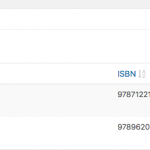Hi, you can now find Types 3.0-b1 available for download in the betas channel at https://toolset.com/account/downloads. Please install the latest beta plugin and let me know if the problem is unresolved. Thanks for your patience.
Dear Christian Cox,
I downloaded and installed the Types 3.0-b1, I got an error when trying log into the wp-admin
Parse error: syntax error, unexpected T_CLASS, expecting T_STRING or T_VARIABLE or '$' in .../wp-.content/plugins/types/vendor/toolset/toolset-common/inc/autoloaded/upgrade/controller.php on line 261
P.S. I removed the whole folder from previous Types and extract the 3.0-b1 version.
Best regards,
Kelvin.
Dear Christian Cox,
For more information, I got the same error even I only install the Types 2.3-b1 with a clean wordpress.
Parse error: syntax error, unexpected T_CLASS, expecting T_STRING or T_VARIABLE or '$' in /home/learni64/public_html/hosting/jetso360.hk/demo/backend/wp-content/plugins/types/vendor/toolset/toolset-common/inc/autoloaded/upgrade/controller.php on line 261
Thanks for the update, I'm investigating now. It appears to be related to the PHP version installed on your server. Is it possible for your host to update your account to PHP 5.6.32 or greater? In my local testing, that version of PHP is supported but I will ask my developers if there is a different minimum cutoff.
Dear Christian Cox,
OK, my php version is 5.3.28, is it must to have at least 5.6.32 or greater?
Best regards,
Kelvin.
I'm trying to get some feedback on this from my development team. In my local testing, I was able to replicate this error in PHP 5.4.45, but not in PHP 5.6.32. I don't have any versions of PHP available in between those, so I'm not able to pin down the minimum version very well. Our documentation says we support PHP 5.3 and above, so I assume this is a bug that must be fixed: https://toolset.com/toolset-requirements/
However as I said, I'm still waiting on some feedback about this. I apologize for the delay, several people are off because of national holidays.
Dear Christian Cox,
Yes, I install another WP with PHP version 5.6.32, it works. Look forward to hearing from you whether it is must to upgrade the PHP or the bug of the plugins.
Best regards,
Kelvin.
Dear Christian Cox,
I made the relationship between two custom posts, Acupuncture Point and Book, I edit an Acupuncture Point post, there is no problem when connect existing book but error when Add New Book, I turn on the browser inspector and find below error
AddNewDialogViewModel.js:48 Uncaught ReferenceError: tinyMCE is not defined
at Object.self.onSaveNewRelationship (AddNewDialogViewModel.js:48)
at HTMLDivElement.click (AddNewDialogViewModel.js:114)
at HTMLButtonElement.d.click (dialog.min.js?ver=1.11.4:11)
at HTMLButtonElement.dispatch (load-scripts.php?c=1&load[]=jquery-core,jquery-migrate,utils,jquery-ui-core,jquery-ui-widget,jquery-ui-mouse,jquery-ui-sortable,jquery-ui-draggable,jquery-u&load[]=i-tabs,suggest,jquery-ui-position,wp-a11y,underscore,shortcode,backbone,wp-util,moxiejs,plupload&ver=4.9.4:3)
at HTMLButtonElement.r.handle (load-scripts.php?c=1&load[]=jquery-core,jquery-migrate,utils,jquery-ui-core,jquery-ui-widget,jquery-ui-mouse,jquery-ui-sortable,jquery-ui-draggable,jquery-u&load[]=i-tabs,suggest,jquery-ui-position,wp-a11y,underscore,shortcode,backbone,wp-util,moxiejs,plupload&ver=4.9.4:3)
Hi, just a quick note to let you know this PHP version issue will be fixed in the next release, and the betas should work with PHP 5.3.28. I have split your JavaScript error question into a new ticket so we can discuss it in more detail.
Hi, just a quick update to let you know this issue has been resolved in the latest release candidate plugins.