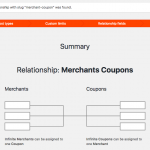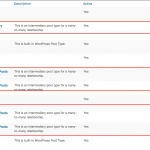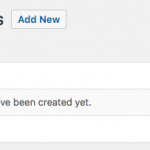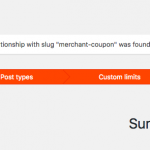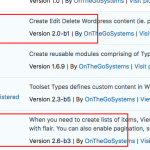Dear Sir/Madam,
I got Fatal Error when I access the Relationships hidden link
Fatal error: Function name must be a string in /home/learni64/public_html/hosting/jetso360.hk/www/backend/wp-content/plugins/types/vendor/toolset/toolset-common/inc/autoloaded/post_type/query.php on line 160
May I know how I can use the new feature multi-relationship?
Best regards,
Kelvin.
Toolset Starter Child
Dear Sir/Madam,
I solved the fatal error on Types 2.3-b1 by uninstalling and installing the plugins. I got another problem when creating a relationship.
I created coupon, merchant and advertiser custom post. A merchant or an advertiser can have many coupons, a coupon can be used by many merchants and advertisers.
When I create a relationship, I follow all the steps but not successful. Please review the attached screenshot. I didn't add any extra field for the relationship and keep anything as default on "Names" page. At last, click the Finish on the Summary page, I got "An error when creating a relationship "": No relationship with slug "merchant-coupon" was found.", What does it mean?
Dear Sir/Madam,
FYI. I find the custom posts which were generated by Toolset in Toolset > Post Types but I cannot able to delete them.
There is no relationship was created successfully.
Please also advise how I can remove them and redo the relationship setting?
Best regards,
Kelvin.
Hi, I noticed that you are using Types 2.3-b1. We have released several versions since then, including the latest, Types 2.3-b5. Please update to the latest beta plugin for the best results, and let me know if you continue to experience problems creating new many-to-many relationships.
Dear Christian Cox,
I finally solved the fatal error but I cannot create the relationship. Please refer to ticket #624065 and #624069.
Best regards,
Kelvin.
May I log in to your wp-admin area? I need to create a clone of your site with the Duplicator plugin so I can run some additional tests. If that is okay with you, please provide login credentials in the private reply fields here.
Okay I can see now that you have several Toolset plugins installed. When you were creating relationships, was Views 2.5.2 or CRED 1.9.5 active? Neither of these plugins should be used with Types 2.3-b3. Instead, you should delete CRED and Views and install the beta versions CRED 2.0-b1 and Views 2.6-b3. Please update those plugins and let me know the results.
Dear Christian Cox,
I install the latest version of CRED and Views as you requested. Before I continue setup the relationship, please refer to ticket
#624069, how can I delete the custom post?
Are CRED and Views must be installed for multi-relationship? If I don't need to have the CRED and Views, can I create multi-relationship?
Best regards,
Kelvin.
Dear Christian Cox,
I installed the latest version of CRED and Views and tried to create the relationship. Error again.
Best regards,
Kelvin.
how can I delete the custom post?
If you're asking how to delete the intermediary custom post type, there is not currently a way to do this. You can deactivate a post type by clicking "Edit" underneath the post type name, then changing the status to "Draft" in the post type editor.
Are CRED and Views must be installed for multi-relationship?
Not necessarily, but if you use CRED or Views you must use the beta versions.
I installed the latest version of CRED and Views and tried to create the relationship. Error again.
Okay it appears that something else is going on here, so I am downloading a clone of your site to do additional investigation. Can you tell me more about how this site was created? It may help me understand the problem better.
- Did you import content from another site, or create all the content here?
- Were any custom post types created before you started using the beta plugins?
- I see you have the Module Manager installed. Did you import anything with the Module Manager?
Dear Christian Cox,
Thanks for your reply.
- Did you import content from another site, or create all the content here?
No, I create all from new.
- Were any custom post types created before you started using the beta plugins?
Yes, I create custom post types using the stable version of Types and then upgrade it to beta version.
- I see you have the Module Manager installed. Did you import anything with the Module Manager?
No. I installed but never used.
Best regards,
Kelvin.
Thank you, I will report this information to my 2nd tier support team for additional investigation. I'll update you when I have some information to share.
Hi, just a quick update to let you know this issue will be resolved in the next beta release. We hope to make that available very soon. I have marked this ticket as "fixed in the next release" so I will know to update you when the beta version comes out. Thanks for your patience.
Dear Christian Cox,
Thanks for your update. May I do when the next beta release? Does it mean I can't use the Types 2.3-b1 at this moment?
Best regards,
Kelvin.
You may continue to use the Types 2.3-b1 now, but this problem will not be resolved until the next Types beta plugin is released.