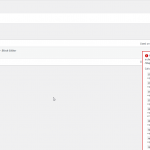Tell us what you are trying to do?
run a woocommerce shop with toolset to customize single product page
Is there any documentation that you are following?
standard
Is there a similar example that we can see?
What is the link to your site?
georgeswagner.com
Hello,
In my test shop, I have two main Product catgegories montres and bijoux
I want to create a conditional single product page for each of the two categories
However I get following error an I can't edit or trash the Content Template anymore.
Could you please give me a hint, where the problem may come from?
Fatal error: Uncaught Error: Cannot access offset of type string on string
in /html/wordpress/wp-content/plugins/toolset-blocks/backend/Models/ContentTemplate/UsageCondition.php on line 129
Call stack:
OTGS\T\V\M\C\UsageCondition::createFromDatabaseArray()
wp-content/plugins/toolset-blocks/backend/Models/ContentTemplate/UsageConditionGroup.php:137
OTGS\T\V\M\C\UsageConditionGroup::createFromDatabaseArray()
wp-content/plugins/toolset-blocks/backend/Models/ContentTemplate/UsageSettings.php:100
OTGS\T\V\M\C\UsageSettings::createFromDatabaseArray()
wp-content/plugins/toolset-blocks/backend/Models/ContentTemplate/UsagePostType.php:142
OTGS\T\V\M\C\UsagePostType::createFromDatabaseArray()
wp-content/plugins/toolset-blocks/embedded/inc/wpv-archive-loop.php:1417
WPV_WordPress_Archive_Frontend::get_archive_loops()
wp-content/plugins/toolset-blocks/embedded/inc/classes/wpv-content-template-embedded.class.php:250
WPV_Content_Template_Embedded::get_assigned_single_post_types_with_conditions()
wp-content/plugins/toolset-blocks/inc/redesign/wpv-content-templates-listing-page.php:805
wpv_content_template_used_for_list()
wp-content/plugins/toolset-blocks/inc/redesign/wpv-content-templates-listing-page.php:656
wpv_admin_content_template_listing_name()
wp-content/plugins/toolset-blocks/inc/redesign/wpv-content-templates-listing-page.php:117
wpv_admin_menu_content_templates_listing_page()
wp-includes/class-wp-hook.php:307
WP_Hook::apply_filters()
wp-includes/class-wp-hook.php:331
WP_Hook::do_action()
wp-includes/plugin.php:474
do_action()
wp-admin/admin.php:259
Thanks for help
best regards,
Georges
Hello,
The problem you mentioned above is abnormal, please check these:
1) Make sure you are using the latest version of Toolset plugins, you can download them here:
https://toolset.com/account/downloads/
2) In case it is a compatibility problem, please deactivate all other plugins, and switch to WordPress default theme 2022, and test again
3) If the problem still persists, please provide database dump file(ZIP file) of your website, you can put the package files in your own google drive disk, share the link only, I need to test and debug it in my localhost, thanks
https://toolset.com/faq/provide-supporters-copy-site/
Hello,
the issue seems to be resolved.
I have the impression that the problem originally occurred when I wanted to save a "Woocommerce Single Product Conditional Content Template for a certain WooCommerce Product Category. After clicking the Save button, problems started.
I was only able to delete the Content Template after de-activating certain plugins.
As soon as the Content Template was deleted, the problem was gone.
After that I got a similar issue again, but I think that came from a json template that I imported from discover-wp.com, but where I did not yet customized the correct fields.
I have now a working Conditional Content Template.
Thanks for your kind assistance
best regards,
G.