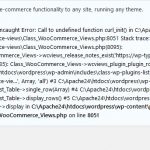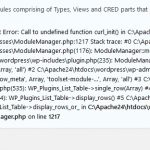I am trying to: Activate Toolset WooCommerce Views 2.6.5 and Toolset Module Manager 1.6.5 (on WP 4.6).
I visited this URL: Plugins
I expected to see:
Instead, I got: Fatal errors as per attached screenshots on a new clean WP installation with latest updated versions of all plugins.
Hello Rashed,
I’m Mohammed: the Toolset support team leader. I’ll give my best to help you to achieve your needs through Toolset components.
Please make sure that you've al Toolset plugins and WordPress updated to the latest versions.
For WooCommerce Views and Module Manager, please delete them using FTP application and re-upload them.
Please try to resolve your issue by deactivating all non-Toolset plugins and activate the default theme(Twenty fifteen) then test the issue.
Also please check your PHP and mysql versions and make sure that they updated.
I've enabled the debug info for this ticket, please provide the debug information because it helps in the issues disgnisis.
I'm waiting for your feedback.
Thanks.
Thanks Mohammed - have attached the debug info FYR.
* Running Apache/2.4.23 (Win64) PHP/7.0.8
* Using Toolset Starter theme
* Have the latest versions of Toolset plugins
* No other plugins are activated
* Deleted and re-uploaded latest versions of both Views and Module Manager but had the same error
* Activated Twenty Fifteen then activated both but still getting the same error
Hi Rashed,
I need to access your admin dashboard and FTP to check the issue on your website. could you please provide me these credentials?
I will set the next reply as private one so that you can provide these details securely.
Thanks.
Hi Rashed,
For such cases, I would try to replicate the issue then go through the basic troubleshooting steps that I mentioned before.
If this didn't work, I will start debugging the issues.
So, I need a copy of your project to work on it locally.
You can use the duplicator plugin: https://wordpress.org/plugins/duplicator/ to prepare this copy.
The please upload the archive and the installer.php file to an uploading platform like google drive then provide the download link in the next private reply.
Thanks.
I just got this update from the development team.
There is no cURL PHP extension installed on your localhost and you need to have this installed.
cURl is widely used extension and having this uninstalled would cause a lot of software not to run properly even including the WordPress core and other popular plugins.
If you are using localhost server like XAMP,etc. you can look into this: http://stackoverflow.com/questions/181082/how-do-i-install-curl-on-windows
(because you are using Windows)
If you are using Linux localhost, you can try this:
hidden link
Please install curl and test the issue, if this didn't help, I will keep the private reply opened so that you can provide the package securely.
Thanks.
Great new Rashed. I'm glad to hear that the issue is resolved now.
Please don't hesitate to open a new ticket when you have any issue with Toolset.
Thanks.