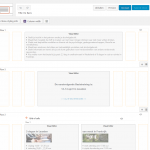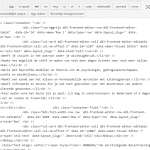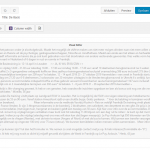I am trying to: Export pages from a staging site and import them in the live site. The pages have been built with the Content layout Editor. I am using WP All Export on the staging site and WP All Import on the live site.
Link to a page where the issue can be seen: Not possible, the staging server is hided
I expected to see: I hoped the imported pages on the live site would preserve the layouts built with the Content Layout Editor.
Instead, I got: The Content Layout Editor was not active on the imported pages. Instead the html generated by the Content Layout Editor was in the normal WP page editor. On the front end the pages looked as expected, but I wanted to be able to edit the pages with the Content Layout Editr. When I switched a page to the Content Layout Editor by hitting the orange Content Layout Editor button, the content of the page was represented in one Visual Editor cell, while in the original page there were several cells in bthe layout.
Is there a way to accomplish such a page move using content import export and preservinbg the Content Layout Editor structure of the original?
I also refer to this Support thread: https://toolset.com/forums/topic/is-there-a-way-to-export-a-content-layout/ where Nigel suggests "If you want to move the post design to another site you should be able to use the normal WordPress export/import tools for copying post content."
Instead of the normal WordPress export/import I used the more advanced WP All Export and WP All Import. Would the layout structure be preserved if I used the normal WordPress export-import functionality?
Would the layout structure be preserved if I used the normal WordPress export-import functionality?
Yes, that is correct. You would be able to import the post content, then edit the design using the Content Layout editor. The original multi-cell design will be maintained.