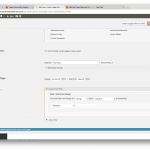This thread is resolved. Here is a description of the problem and solution.
Problem:
I've a custom content type created using Toolset Types called "offers". I'm surfacing these on a page on my site using a View.
However I want to exclude certain offers from this view. In the post fields I've added a checkbox "exclude from listing". If this is checked when entering an event, I want this to not display in the View. I'm thinking this could be achieved through a query filter, but I'm struggling to work out how.
Solution:
It depends on how you setup the custom checkbox field "hide from listing", for example, you can edit the custom checkbox field "hide from listing", option "Value to store" fill number "1", see screenshot hide-from-listing.JPG,
https://cdn.toolset.com/wp-content/uploads/2018/03/621231-hide_from_listing.JPG
Then in your view, screenshot:
https://cdn.toolset.com/wp-content/uploads/2018/03/621136-Screen_Shot_2018_03_01_at_21.19.19.png?x86419
You can setup the filter in view, like this:
Select items with field:
hide from listing is a number equal to 1
Relevant Documentation:
Everyone can read this forum, but only Toolset clients and people who registered for Types community support can post in it.
| Sun | Mon | Tue | Wed | Thu | Fri | Sat |
|---|---|---|---|---|---|---|
| - | 9:00 – 13:00 | 9:00 – 13:00 | 9:00 – 13:00 | 9:00 – 13:00 | 9:00 – 13:00 | - |
| - | 14:00 – 18:00 | 14:00 – 18:00 | 14:00 – 18:00 | 14:00 – 18:00 | 14:00 – 18:00 | - |
Supporter timezone: Asia/Hong_Kong (GMT+08:00)
This topic contains 2 replies, has 2 voices.
Last updated by 6 years, 10 months ago.
Assisted by: Luo Yang.
The forum ‘Types Community Support’ is closed to new topics and replies.