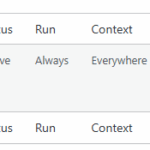Minesh
Supporter
Languages:
English (English )
Timezone:
Asia/Kolkata (GMT+05:30)
I just checked and I found that you did not activated the code snippet.
Can you plesae activate the code snippet you added at "Custom code" section and check if that helps yout resolve your issue.
It is active, as shown in the previous screenshot I shared and this one. Unless there is another place I need to "activate" it.

Minesh
Supporter
Languages:
English (English )
Timezone:
Asia/Kolkata (GMT+05:30)
Can you please try to use the following code and check if that help you to resolve your issue:
add_filter( 'wpv_filter_query', 'exclude_term_by_slug_on_initial_load', 10, 3 );
function exclude_term_by_slug_on_initial_load( $query_args, $view_settings, $view_id ) {
$taxonomy_slug = 'employee-type'; // Replace with your taxonomy (e.g. 'category')
$exclude_term_slug = 'emeritus'; // The slug of the term to exclude
if ( $view_id == 21529) {
$query_args['tax_query'][] = array(
'taxonomy' => $taxonomy_slug,
'field' => 'slug', // use slug here
'terms' => array( $exclude_term_slug ),
'operator' => 'NOT IN',
);
}
return $query_args;
}
Yes this worked! Thank you so much for your help Minesh.