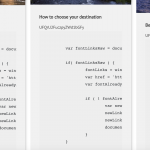When I put the posts and the excerpt I get a weird code.
You can see it in the image, and I share the access with you
Thanks
Hi, unfortunately I did not receive an image. Can you share a URL and/or screenshot so I can see the problem? I will be glad to take a closer look. Thanks!
Hi Christian,
I attach screenshoot.
With shared access you can see this at home.
Okay thank you for sharing this information, I can see the issue now. I see that this post contains a non-Toolset block in the Block Editor, "Cuadrícula de entradas", which seems to be provided by a 3rd-party plugin. The post excerpt is part of this 3rd-party plugin's configurations.
As a test, can you temporarily deactivate Toolset plugins and test again? Is the problem present when Toolset is inactive?
If the problem is present without Toolset active, then there is a problem in one of your other 3rd-party plugins that must be resolved by their support team. If not, then there could be a conflict between Toolset and another plugin. I would need to run some additional tests if the problem is resolved when Toolset is deactivated. Please let me know the results of your test and we can continue from there.
Thanks Christian,
When Toolset is desactivated is work fine. Attach an image
May I temporarily disable some plugins and activate the parent Astra theme to run some quick tests? If not, may I create a site clone using the Duplicator plugin so I can test locally without affecting the live site?
Of course!
You can do whatever you prefer, only there are other tickets open, but at the moment both tickets are managed by you.
Thanks!
Great, have you deactivated toolset from the web? Or can I keep working on it while you analyze it?
Since I created a clone of your site, I no longer need access to the live site. You can continue working there as needed, and our work will not be affected here.
Have you been able to find the solution?
Thanks
Hi, this issue has been escalated to our developers for further investigation. There seems to be a conflict between Toolset and the UAG Post Grid block. The issue appears when certain Toolset blocks are used before the Post Grid block in the Block Editor. At this time I do not have a workaround available, but if the developers are able to find a workaround or issue a patch file, I will let you know as soon as possible.
Hello, I have been informed that the fix for this issue will be included in the upcoming Toolset Blocks 1.4.0 / Toolset Views 3.4.0 releases. I wanted to give you a quick update to let you know you can expect to see this issue resolved when the upcoming release is ready and your plugins are updated to the newest versions. I'll keep you posted here as I receive more information about the schedule for releasing these updates, and when you can begin installing them.