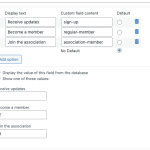This is the technical support forum for Toolset - a suite of plugins for developing WordPress sites without writing PHP.
Everyone can read this forum, but only Toolset clients can post in it. Toolset support works 6 days per week, 19 hours per day.
This topic contains 10 replies, has 1 voice.
Last updated by Christopher Amirian 5 months ago.
Assisted by: Christopher Amirian.
I have a form created with Toolset Forms various fields. One of them is a multiple single line custom field. When testing the form leaving this field empty, I get the error message upon submission:
Fatal error: Uncaught TypeError: array_filter(): Argument #1 ($array) must be of type array, string given in .../plugins/cred-frontend-editor/application/controllers/validators/toolset_forms.php:101
I temporarily resolved the issue by replacing L. 98 of that file:
if ( is_null( $_values ) ) {
By:
if ( is_null( $_values ) or empty($_values) ) {
The reason I did this is that when the field is not filled by the user, $_values is empty, but it's not null and it's not fulfilling the condition empty($config['repetitive']) either (see L. 95). So it stays '' and is not changed into an array. Due to that, L. 101 fails.
This is a new issue that was not there before I updated from my old version of CRED to version 2.6.22.
Is that a bug or am I missing something?
Thanks!
Hi,
Welcome to Toolset support. Would you please create the same scenario in a clean installation below?
hidden link
If it is possible to replicate the empty single-line problem there, I will immediately report this to the second-tier support to follow up with the development team.
Thanks.
Hi,
Thanks, I was able to recreate the issue on the sandbox. To see the issue, go to hidden link, select "Receive updates", and click "Send". There is a critical error. The critical error does not happen when the radio is set to another position. The issue seems to arise only when there is a conditional cred_show_group inside another one.
Thanks for your help!
Hi,
Thank you for the details. I checked and it seems that you used the value name of the radio box and that is the issue.
Please use 1, 2, 3 instead of the values themselves as it is set in the custom field.
I used 1 for cred_show_group and it seems to be working ok on registration type radio box.
Thanks.
Hi Christopher,
I think you used the following in the sandbox:
[cred_show_group if="($(registration-type) ne '0' )" mode="fade-slide"]
which will lead to no reaction when you switch the radio button, and this whether the numerical or the slug is accepted. So, it's not testing anything (unless I missed something).
So to follow your suggestion, I changed it to the following in the sandbox:
[cred_show_group if="($(registration-type) eq '1' )" mode="fade-slide"]
I expect the inner part to display when the radio is in the first position only.
But there is no reaction when I switch the radio button from 1 to 2 to 3. In my understanding, this is because the custom field is set to take fields from the database, and this is what I need to do here.
So, I think we're back to square zero, with the problem still there. You can test this on the sandbox page /test-page.
Thanks for your help!
Hi,
Than k you for your reply. WOuld you please check the video below and confirm if I understood the situation correctly?
hidden link
Thanks.
Hi Christopher,
Thanks, yes that is absolutely correct. The issue arises with 2 nested conditional groups and with empty multi-single line fields.
Thanks for your help and let me know when it's resolved.
Thank you. I reported the problem to the second-tier support.
I will get back to you as soon as I have news.
If needed, they will report this to the development team.
Hi Christopher, Can you let me know if this issue was resolved with the new updates? Thanks.
Christopher is on vacation. This is Minesh here and I will try to help you further.
I checked the internal ticket but there is no update available but I raise your concern and added your voice to our internal ticket. I/Christopher will get in touch with you once we have any update on this.
Hi,
For now we do not have a solution and please use the same workaround that you have already.
Thanks.