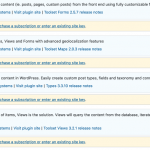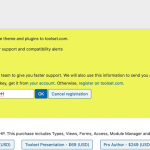Tell us what you are trying to do?
Update the TYPES plugin
Today I tried to update this morning got this error Update Failed: undefined I tried again tonight and got same error message
What is the link to your site? hidden link
Hello and thank you for contacting the Toolset support.
I checked our database and I can find a registration key for hidden link Please make sure that it is the correct key as it appears in your account page https://toolset.com/account/sites/
Then, activate PHP debugging to spot any possible errors https://toolset.com/documentation/programmer-reference/debugging-sites-built-with-toolset/#php-debugging
Then go to /wp-admin/admin.php?page=otgs-installer-support and click on the Check Now button. You should get 2 green marks. If it is not the case, please share the "Installer Log" in pastebin or into my email jamal.b(at)onthegosystems.com
Also, check the debug.log file for any issues.
Hi Jamal. I emailed you Sunday still waiting for a solution. Holly
My apologies for the late reply, but I do not work on Sundays and Mondays, and I started the day with a high number of returning tickets.
Unfortunately, I could not find any emails from your email address, the one in your profile. Can you send the logs again, or upload them to a shared folder in GDrive? I'll check it as soon as possible.
I still do not have a resolution for this!!!! Its been since June 30th. Please respond or pass me to someone else who can help.
Still getting same error code
Hello and our apologies if the handling of this ticket did upsets you. But we were replying on the same day for all your previous messages. All the long waiting was on your part. I, also, did not receive your email.
Returning to the registration issue, I checked our keys database and, currently, there is no key registered for "hidden link"
Please go to your account page and create a new key for the website https://toolset.com/account/sites/ then register it.
If this is not working for you, allow me temporary access to your website and I'll try to create and register a new key. Allow me FTP access too, so I can activate PHP debugging if needed. Your next reply will be private to let you share credentials safely. ** Make a database backup before sharing credentials. **
PS: I notice that we have different timezones, you can check our timezones and the working days on the supporter profile page. Let me know if you would like to work with a supporter near your timezone.
https://toolset.com/forums/users/jamal-b/
Hello, thank you for the access credentials.
Toolset is not registered, check this screenshot hidden link
I registered the site with my profile hidden link
Then, I found out that Toolset plugins are up-to-date.
I'll have to remove the key that I registered, I'll let you register your own key and update your website.
Hi Jamal, So what exactly was the problem? I'm not sure that I understand your reply or what you intend to do. Why was my key clearly not working? if I provide you my key - you have access to it anyway - can you please try my key to ensure it works through the admin I have set up. I hired Umberto (From WPToolset) as a developer and we only finished the project yesterday and even he was unable to fix that!!! umberto@wp-customtypes.com. Please contact him if you like because I need my copy of Toolset to work properly on my site so I can update - maybe not now - but whenever there is an update or whenever I choose. To leave me in a position where I cannot update will be a breach of contract. Toolset is "under a duty in contract law and statute to provide me with a product and service that is fit for purpose and is of reasonably satisfactory quality. " Thank you Holly
Hi Holly,
Actually, I can see if a website is registered, but I do not have access to your key. I can see that you registered a new key hidden link
And the plugins are all up-to-date hidden link
You will be able to update your plugins automatically from now on.
I do not know, what exactly was the problem, maybe a key was not registered. Because when I logged in this morning, no key was registered, and after I registered my own key, I found all plugins up-to-date.
For now, there is nothing that needs to be done, either from our side or yours, so, I'll remain at your disposal. Let us know about any question/issue with Toolset plugins and we'll do our best to answer/fix it.
Hi Jamal, so do I need to login and try to reenter my key? Please advise. Holly
Hello Holy,
You already created the key on our website hidden link
And you have registered it on your website, that's why I can see the plugins are up-to-date hidden link .
No action is needed anymore.
Best regards,
Jamal