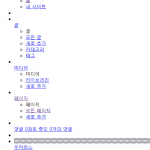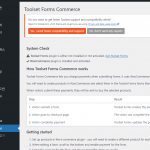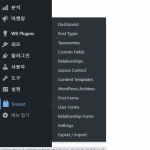This thread is resolved. Here is a description of the problem and solution.
Problem:
Activating a block in toolset causes problems in the page form created with the account in woocommerce.
Solution:
It is a known CSS conflict between Woocommerce and Bootstrap, see the details here:
https://github.com/woocommerce/woocommerce/issues/15793
If you don't use Bootstrap in your website, you can try these:
Dashboard-> Toolset-> Settings-> General, in section "Bootstrap loading", choose option "This site is not using Bootstrap CSS", and test again.
If you are going to use Bootstrap in your website, you need to try the custom CSS codes workaround mentioned in above GIT ticket:
https://github.com/woocommerce/woocommerce/issues/15793#issuecomment-356598091
Relevant Documentation:
This is the technical support forum for Toolset - a suite of plugins for developing WordPress sites without writing PHP.
Everyone can read this forum, but only Toolset clients can post in it. Toolset support works 6 days per week, 19 hours per day.
| Sun | Mon | Tue | Wed | Thu | Fri | Sat |
|---|---|---|---|---|---|---|
| - | 9:00 – 13:00 | 9:00 – 13:00 | 9:00 – 13:00 | 9:00 – 13:00 | 9:00 – 13:00 | - |
| - | 14:00 – 18:00 | 14:00 – 18:00 | 14:00 – 18:00 | 14:00 – 18:00 | 14:00 – 18:00 | - |
Supporter timezone: Asia/Hong_Kong (GMT+08:00)
This topic contains 4 replies, has 2 voices.
Last updated by 4 years, 4 months ago.
Assisted by: Luo Yang.