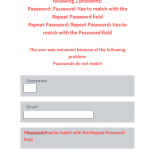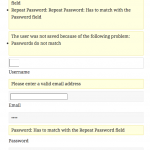Hi,
I am having an issue that the error message for the form fields are being displayed twice. I think this was not meant to be?
When submitting the form with different passwords in the password and repeat password fields I get the first error message (the one with smaller font and not bold at the bottom of the error messages). When I then click/tap in the password field then the bolder error message (at the top of the error messages) appears.
I attached a screenshot of the form with the error messages.
Thank your for your help!
Hello ,
Thank you for contacting the Support Forum and attaching the screenshot !
Please test this:
-Back up your site first
-Deactivate all non related plugins
-Switch for a moment to a WordPress default theme like Twenty Fourteen.
-If the issue is gone, activate one by one to see with wich one there is an interaction issue
Let me know your results please.
Kind Regards,
Bobby
Hi,
I just tried to debug the issue as described by selecting the twenty fifteen theme but unfortunately the issue still exists.
I attached screenshots so you can see the results.
Hello,
Thank you updating me on your results,
I was able to replicate the same message on a local site,
I escalated this thread to our 2nd tier support and they will take a look at this issue.
You will be notified as soon as new information is available.
Thank you,
Bobby
Hi,
here's also the html code of the error message at the bottom
<label id="lbl_generic" class="wpt-form-error">The user was not saved because of the following problem:<br><ul><li>Passwords do not match</li></ul></label>
Thank you for providing me the Error Message , i have updated the 2nd tier with it !
Kind Regards,
Bobby
Hi, Bobby escalated this issue to me.
I've verified that this issue is by design. I'm adding a Feature Request in our internal tracking system. Our CRED developer will evaluate how we can reduce the number of notifications for the password field. Unfortunately I cannot guarantee that this feature will be implemented since it will be evaluated with other features planned in our road map and backlog.
As soon as there are any developments in this I'll let you know.
Regards,
Yuri.
Hi,
thanks for the reply. Ok, I understand your situation. Is it possible for you to verify that those are the only duplicated error messages and that I can use a css display:none to hide the label #lbl_generic?
Thanks for your help!
On an auto-generated form in a User CRED form these are the only duplicated messages. But hiding the "#lbl_generic" div will also suppress all other error messages from the form and not only the password-related ones.
Regards,
Yuri.
Hi,
ok, but the other messages are probably also duplicates?
Thanks for the help!
Hi, the messages on the top part are the ones managed by PHP in the server side. The ones near the fields are Javascript validations.
What I requested from our developer is that he changes the way the messages from the password/challenge fields are dealt with.
Regards,
Yuri.
Hi,
sry, what I meant was the other error messages in the "#lbl_generic" div. Are those also duplicates? If so there's no problem in hiding this div?
Thanks for your help!
Yup. No problem hiding that div. You will then only have the notifications next to each field.
Regards,
Yuri.
Hi,
thanks for the confirmation.