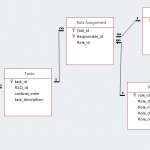What I have tried during the last 5 days:
- To follow many of the tutorials posted in your blogs
- Deactivate all plugins except Toolset
- Utilize different Themes including Twenty Seventeen with no results.
I am trying to:
To insert a View based in a Many-to-Many Relationship. I can't achieve display the custom fields coming from the child post types in the front-end.
I expected to see:
As I explain in the attached file, I expect to see the custom fields "Responsible name" coming from "Responsible" post type, and "Role picture" coming from "Roles" post type.
Instead, I got:
No items found.
Dear Juan,
Thanks for the details, I can login your website, please point out the problem page URL and view URL, where and how can I see the screenshot you mentioned above:
hidden link
I need to test and debug it in a live website, thanks
Hi Luo Yang,
Actually the attached picture hidden link is not a current layout of the site. The idea is to display the information in that way.
I have reproduced the Relationships Diagram attached (hidden link) in Types Toolset, and is working in the back-end.
My problem is with the View, specifically "View 9". I want to show under Taks (Tareas) custom fields coming from two other Post Types: "Responsibles" and "Roles". I think custom fields are not showing for a reason I unknown.
Thank you for your help.
Sorry, I forgot, the page URL where I want to display the mentioned information is:
hidden link
Regards.
You can try these:
create a view list "Role assignment" posts, filter by "tarea_assignment" relationship,
and put it as a child view of "View 9", see it in your website:
hidden link
and the result:
hidden link
Hi Luo Yang,
This is closer to what I am trying to achieve with Views.
Thank you for your support.
Juan