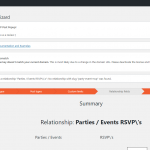I am trying to:
Create a relationship for CPT
Link to a page where the issue can be seen:
Admin > Toolset > Relationship
I expected to see:
Relationship created
Instead, I got: Error creating relationship
Hello, can you try these troubleshooting steps?
- Temporarily deactivate all plugins except Types and Views
- Activate a default theme like Twenty Nineteen
- Test creating a relationship again
- If the problem is resolved, reactivate your theme and other plugins and see if the new relationship continues working
- If the problem is not resolved, I'll need to take a closer look. Is it okay for me to create a clone of your site using the Duplicator plugin?
tried all the steps provided and was not able to resolve... Still not able to create relationship
Yes go ahead and make a backup of the site using duplicator.
This error message is sent by WordPress to our email:
Error Details
=============
An error of type E_ERROR was caused in line 143 of the file /home/wdddev50/public_html/onegiftwonder/wp-content/plugins/types/application/controllers/page/extension/edit_post_type.php. Error message: Uncaught Error: Call to a member function get_slug() on null in /home/wdddev50/public_html/onegiftwonder/wp-content/plugins/types/application/controllers/page/extension/edit_post_type.php:143
Stack trace:
#0 /home/wdddev50/public_html/onegiftwonder/wp-admin/includes/template.php(1343): Types_Page_Extension_Edit_Post_Type->metabox_relationships(NULL, Array)
#1 /home/wdddev50/public_html/onegiftwonder/wp-content/plugins/types/vendor/toolset/types/admin.php(1784): do_meta_boxes(Object(WP_Screen), 'normal', NULL)
#2 /home/wdddev50/public_html/onegiftwonder/wp-content/plugins/types/vendor/toolset/types/admin.php(667): wpcf_admin_screen('toolset_page_wp...', '
I can see more errors in my local clone:
WordPress database error Table 'wp_toolset_relationships' doesn't exist for query
The wp_toolset_relationships table does not exist in the database. That's not normal, there should be a relationships table in the database. Can you tell me more about how this site was created? Did you migrate a legacy post relationships site to the new relationships system, or was this content created just recently in Types 3+? Was the content migrated somehow or created here? Any details you can give me will help us track down where the problem occurred.
I created the post type using the latest version and use the relationship under your plugin in to try and create. The site was created from scratch and was not cloned.
will creating this table on db resolve this issue?
Adding the table seems to solve my issue...
Another issue... I created a frontend form using Toolset's Posts Form, there is one field that is not passing the data to the DB... "Event Date".
This is the link to that form (you need to be logged in to be able to see the form): hidden link
Can you point me to where the issue lies?
I was able to find a solution. Thanks for pointing me in the right direction 🙂
My issue is resolved now. Thank you!