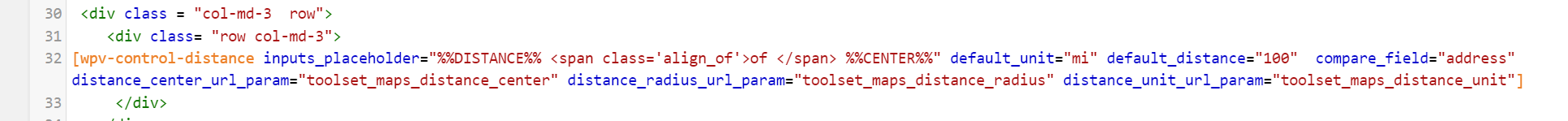Hi,
I have a location field attached to a maps. When I input a zip code (IE: 10001 for NYC) and click search, it doesn't show the correct results. Is there some option that I am missing on?
I hid all other fields part of location options using "display: none;" so I only show the "Enter A Location" field. I have the default distance set to 100 and the type as miles. I'm not sure what else I must do to get the correct posts to display below, as well as in the map markers.
I attached a screenshot of the maps code for the View I am using as the container for the search
Thanks,
Sim
Hello,
After you input value into the address field, Google map API will populate some options for you to choose, you will need choose one of them, and click submit button, and test again.
You're talking about in the Post Edit screen? I did change things up recently, but when I tested it worked perfectly - I have a piece of custom code that grabs data from separate fields called address, city, state, country - and it concatenates and puts them all in the main address field. When I tested this and went back into the Post, I found that they were loading the data in there perfectly.
Would you like to take a look and see what I mean? I don't think that is the issue.
Thanks
No, I am talking about frontend search form, see below test site:
hidden link
When I input value "10001" into the location field, I see some options populated with Google map API
When I input value "10001 new york", choose one of the option, submit the form, I can get correct result
hidden link
Please make sure your website can get the options populated with Google map API.
If it can not, please check if there is any PHP/JS errors in your website.
I understand what you mean, yes I select an option from the Google Map API each time. But I still don't receive the correct results. The only thing I see in the console when I inspect element is this:
google.maps.event.addDomListener() is deprecated, use the standard
addEventListener() method instead:
hidden link
The feature will continue to work and there is no plan to decommission
it.
Does this have anything to do with it?
Thanks
Please try to reproduce the same problem in below test site:
hidden link
I need to test and debug it in a live website, thanks
My issue is resolved now. Thank you!