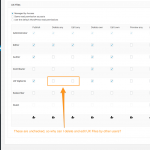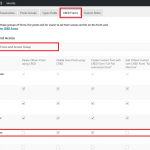I am trying to: Ensure users can edit or delete only their own content
I visited this URL: hidden link
I expected to see: No link to edit the content
Instead, I got: A link to edit the content, and then on that page a link to delete the content
I'm sure I've set the Access Control permissions up correctly, see the screen shot. So why is this not working?
Noman Supporter
Languages:
English (English )
Timezone:
Asia/Karachi (GMT+05:00)
Hi Morktron,
Thank you for contacting Toolset support. Just tested this one but I am not able to reproduce this issue at my end.
1. Please make sure all Toolset plugins are updated to latest versions as a primary check:https://toolset.com/account/downloads/
2. Also can you please share your Debug Information with us so we can see it? I have enabled debug info box for your next reply:https://toolset.com/faq/provide-debug-information-faster-support/
Would it be possible for you to share site login with us and then we can check what’s happening there, let me know. Thank you
Hi Noman, sorry for my slow reply. You'll need to login on the front end:
hidden link
Although I see this is not a private post, so I can't send you the login details. Please could you send the private login detail request?
Thanks
Noman Supporter
Languages:
English (English )
Timezone:
Asia/Karachi (GMT+05:00)
He Morktron,
I have also enabled private message box, your next answer will be private which means only you and I have access to it.
Thank you
Noman Supporter
Languages:
English (English )
Timezone:
Asia/Karachi (GMT+05:00)
Hello Morktron,
Thank you for providing login details. I will use Testman account to check this issue.
I am still working on this issue and get back to you soon with an update.
Thank you for your patience.
Noman Supporter
Languages:
English (English )
Timezone:
Asia/Karachi (GMT+05:00)
Hello Morktron,
I have checked this issue in your site and found that you have set permissions for Post Types but you need to set permissions for “Cred Forms” (Access >> CRED Form), please see attached screenshot.
I have disabled required options and now it is working as expected, please check here:hidden link
Thank you
Aha excellent, thanks, Noman 🙂 you have resolved my issue.
Sorry I didn't realise Access has such fine-grained control over permissions. Somehow I missed those tabs at the top! It all makes sense now.
Thanks again 🙂
Noman Supporter
Languages:
English (English )
Timezone:
Asia/Karachi (GMT+05:00)
I am happy that I was able to help you here and great to hear that the problem is solved now 🙂
Have a great day, Thank you