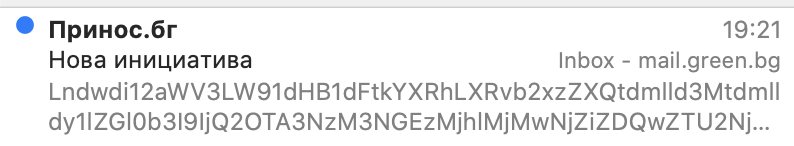Okay I'll ask the rest of the team here if anyone has experienced this type of encoding issue before. Maybe someone here has some insight.
Okay after inspecting the original email I think I understand the problem. The cyrillic isn't being encoded incorrectly, some encoded CSS from Toolset Blocks is being rendered! Check out this screenshot.
Let me run some additional tests with Blocks enabled to see if I can replicate this now that I know what to look for.
This is what I got from the hosting support company after their inspection of the situation:
There may also be a conflict between the installed Toolset Blocks and Toolset Views plugins, as far as we understand they cannot work together. Messages before the text that always starts with "Lndwdi12aWV3LW91dHB1" have toolset-blocks-styling-tmp written, which probably uses Toolset Blocks, but we can't be 100% sure.
All this points in the same direction!
Okay after a few basic tests with Blocks enabled, I haven't been able to reproduce the issue with CSS being rendered in the email. I think it could have something to do with Content Templates used in the form, post, or notification. May I log in and see how you have this notification configured? Please provide login credentials here and let me know which Form I should be looking at.
I'm not able to log in using these credentials, can you check?
Feel free to reset your pwd using standard procedure from wp-login.
I think you did not activate your account following the link from the original email notification.
Anyway I sent you new user credentials to your onthegosys email.
D.
Chris, please check your email again.
D.
Okay I was trying to log in at the URL you provided in an earlier private message. I see the issue now and I can log in. I will update you shortly.
I'm not able to see anything obvious that would be causing this extra text to appear in the email notification. If it's okay with you, I would like to use the Duplicator plugin to make a clone and try to recreate the problem in my local environment.
Yes, please go ahead and do so.
Thanks, I've escalated the issue to my 2nd tier support team and I will let you know what I find out.
Quick update to add a link to the relevant erratum post: https://toolset.com/errata/base64-encoded-string-may-be-included-in-forms-notifications-or-in-other-plugins-output/
Note that there are two possible workarounds mentioned here:
1. Move the Form and other site elements so that no Views are included on the page after the Form is inserted
2. Add explicit excerpts to posts listed in any Views that are included after the Form
I'll keep you posted as I receive more information.
Update - the erratum now has a patch available.
Sorry Chris, it's still a No 🙁