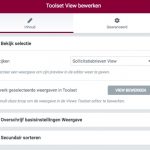Tell us what you are trying to do?
I'm following this (older) video to insert a View with custom search via a widget in Elementor. I've selected the widget (see Elementor___Views_test.jpg), but it does not have the option to only show the search bar or the results, just like the documentation displays (see YouTube screenshot).
Is there any documentation that you are following?
Yes, this older video: hidden link
It automatically starts at the section I'm having trouble with.
I'm happy to use a workaround or another method to insert a Custom search.
Hello,
That video is using classic editor to create the view, please make sure you have create a view + custom search form with classic editor too.
You can enable classic editor by these:
1) Dashboard-> Toolset-> Settings-> General:
in section "Editing experience", enable option "Show both the legacy and Blocks interface and let me choose which to use for each item I build"
2) Dashboard-> Toolset-> Views, create a new view + custom search form, and test again
I did that before I begun.
I just made a new one again, and still don't see the option in Elementor.
Or is there another way?
You can use shortcode directly, for example:
In the Elementor editor, insert a "Shortcode Widget", and display the views custom search form shortcode:
[wpv-form-view name="my-view-name" target_id="self"]
More help:
https://toolset.com/documentation/programmer-reference/views/views-shortcodes/#wpv-form-view
I've followed these steps, the search form appears, but nothing happens when I click submit.
What can we do to fix this? This is part of the foundation of Toolset, but it's not really that easy. I've tried multiple times, but it does not work.
Do you need a login?
OK, please provide your website credentials in below private message box, also point out the problem page URL, where I can see the screenshot you mentioned above:
https://toolset.com/wp-content/uploads/2021/02/1927381-Creating_a_custom_search_with_Toolset_and_Elementor___YouTube__.jpg
By the way:
I have this working (using another shortcode with the title of the view):
hidden link
But it already lists the results below and I only want to show results after submitting.
My issue is resolved now. Thank you!