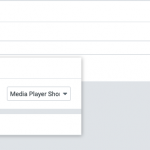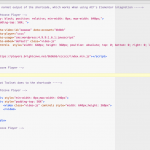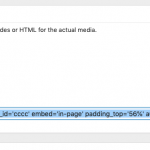I am trying to move over from Advanced Custom Fields to Toolset, and unfortunately Toolset is breaking some functionality that was working perfectly with ACF, so I'm hoping you can help me find a solution.
What I was doing with ACF:
1- On my custom post "Streaming Video", it has a custom field "Embedded Shortcode", which contains a shortcode for the Brightcover Media Plugin we have installed.
2- In an Elementor template, I add a text element, and choose Dynamic Content, and in the ACF section, choose the "Embedded Shortcode" field, so that the shortcode is pulled and placed in the text element.
3- I use a script to generate the hundreds of pages we need for all our videos, filling in the the shortcode automatically and using the Elementor template.
4- Everything worked perfectly.
To switch to Toolset.
1- I recreated the custom post and custom fields, and modified my script to use the new types, then reimported all our data.
2- In the Elementor template, in the text element, I now use the Toolset option to select the "Embedded Shortcode" custom field.
The problem:
1- While ACF didn't seem to affect the value in the custom field, Toolset's Elementor Integration is for some reason stripping out stuff from either the shortcode or after it is executed.
In the attached images you can see what I'm talking about
custom field content: shows an example of the shortcode we have.
inside elementor: shows that I'm selecting the field via dynamic content in Elementor.
html results: shows a comparison between the normal code output (either from pasting the shortcode directly into a page, or from using ACF's Elementor integration to pull the custom field), and below it in the image is what Toolset is doing to the shortcode output, stipping out a huge chunk of it.
I'd love some help, since it'd be great to ditch ACF and fully switch over to Toolset.
Hi, Toolset's integration with Elementor's Dynamic content menu is still fairly new. It works best with fields that store simple data. As an alternative, have you tried inserting the Types field shortcode in a Text element? Basically create a Toolset Content Template and use the Fields and Views button above the main content editor to insert the Types field. The system will generate a shortcode and insert it in the template for you. Copy that shortcode and paste it into a Text element to see if this approach fixes the shortcode rendering issue. You can delete the Content Template or keep it around for future use.
Awesome! Didn't think to try that and it works.
Just a quick other question: On my custom post, I mistakenly had assigned a template to them all. Even when I change the template usage (removing the custom post from it) all the posts are still set to the template and their content is not showing.
Instead of going in manually in to each one and updating the template, how I change them all back to having no template?
Actually, I see the meta_key for it in wp_postmeta, so I cleared it out for that post_type. Thanks for all your help!
Great, thanks for the update.