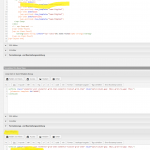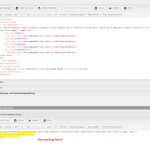This is the technical support forum for Toolset - a suite of plugins for developing WordPress sites without writing PHP.
Everyone can read this forum, but only Toolset clients can post in it. Toolset support works 6 days per week, 19 hours per day.
| Sun | Mon | Tue | Wed | Thu | Fri | Sat |
|---|---|---|---|---|---|---|
| - | 10:00 – 13:00 | 10:00 – 13:00 | 10:00 – 13:00 | 10:00 – 13:00 | 10:00 – 13:00 | - |
| - | 14:00 – 18:00 | 14:00 – 18:00 | 14:00 – 18:00 | 14:00 – 18:00 | 14:00 – 18:00 | - |
Supporter timezone: Asia/Kolkata (GMT+05:30)
Tagged: Views, Views plugin
This topic contains 10 replies, has 2 voices.
Last updated by Minesh 6 years, 1 month ago.
Assisted by: Minesh.
I am trying to:
Display a Toolset view with custom-query within a elementor-based page with the new Toolset View widget and style the Toolset view template with Elementor by including a Elementor section through adding <div class="elementor-section">[elementor-template id="####"]</div> shortcode to the Toolset view template area.
I expected to see:
The elementor page with rendered Toolset view using an Elementor section in the view loop. This worked before (till ~ end of August). Somehow, after an update this feature broke.
Instead, I got:
The elementor page with rendered Toolset view and empty loop. The elementor shortcode within the toolset view template seems to be not rendered anymore. Instead it's empty <div class="elementor-section"></div>.
Thanks for your help.
Hello. Thank you for contacting the Toolset support.
Could you please share problem URL and access details where I can see the issue so I can debug it further and check.
*** Please make a FULL BACKUP of your database and website.***
I would also eventually need to request temporary access (WP-Admin and FTP) to your site. Preferably to a test site where the problem has been replicated if possible in order to be of better help and check if some configurations might need to be changed.
I would additionally need your permission to de- and re-activate Plugins and the Theme, and to change configurations on the site. This is also a reason the backup is really important. If you agree to this, please use the form fields I have enabled below to provide temporary access details (wp-admin and FTP).
I have set the next reply to private which means only you and I have access to it.
Well - we recently released a new version for views that offers the fix with Elementor related issue.
Could you please try to update Views plugin to it's latest official release version 2.6.4.2 and check if that help you to resolve your issue.
=> https://toolset.com/download/toolset-views/#changelog
*** Please make a FULL BACKUP of your database and website.***
You can download the latest plugin release from your accounts page:
=> https://toolset.com/account/downloads/
I already updated the Views plugin but the problem remains unaltered.
That is strange - I've made a test, created elementor template and added to view's template and it's displaying correct output.
Please check following screenshot:
=>hidden link
For me, the added elementor template rendered successfully.
What Toolset/Elementor versions have you tested in this case? This problems occurred just with an update in September. I did more testing..
(1) I deactivated all other plugins. No change here. So no plugin incompatibility.
(2) I added the View to a default page (without the View widget for Elementor). No change here. So it's not specific to the toolset view widget.
(3) I put the Elementor shortcode directly in the Toolset Loop Editor and not in the Toolset Loop Item Template. Here the shortcode is rendered!! But it's not rendered when the shortcode is within the loop item template. I also tested to create a new content-template which is assigned to the view - also no rendered shortcode here! So the problem is only in the loop item template for the view. Please also see the screenshots attached.
OK - I found something interesting here.
Elementor shortcode always rendered successfully for me when I've installed and activated the Elementor Pro plugin But If I've installed only Elementor plugin version 2.2.4 - its not working. It's just rendered as string as given below:
[elementor-template id='1088']
Could you please confirm that once you installed Elementor Pro it works for you. Additionally, check this limitation with author of Elementor and if this issue is from Toolset, I would be glad to assist you further.
In addition to this, please update ALL Toolset plugins first to it's latest official released version.
First of all - After checking debug information you shared with us, I found that you are using outdated Toolset plugins. We always recommend to run your site with latest stable release plugin version.
*** Please make a FULL BACKUP of your database and website.***
You can download the latest plugin release from your accounts page:
=> https://toolset.com/account/downloads/
This is no surprise for me. The Elementor shortcode feature is only available in Elementor Pro.
That's why of course I have activated the Elementor Pro plugin all the time.
Also the plugins have been up-to-date during my tests all the time. You are looking at my debug information almost two weeks ago when I created this topic and the v2.6.4.2 of Toolset Views wasn't released yet.
Current versions and problems still exist:
* Elementor v2.2.4
* Elementor Pro v2.1.9
* Toolset Views v2.6.4.2
Also I think this problem is related to Toolset Views as the shortcode is rendered successfully when I enter the shortcode directly in the Toolset Loop Editor. It's just not rendered (empty result) when it's entered in the Toolset Loop Item Template (see my post before). I don't know the difference how code is handled in the different template forms within Toolset Views - but there seems to be bug in Toolset Loop Item Template rendering.
Can you confirm that the Elementor shortcode is rendered successfully in both the Toolset Loop Editor AND the Toolset Loop Item Template in your test setup?
Sorry, but with Debug information you shared it does not display that you are using Elementor Pro v2.1.9 plugin.
Ok so now, Could you please share Elementor Pro v2.1.9 plugin zip, I've bit older version of Pro plugin, so I wanted to test this with exactly your plugin version.
Once you share Elementor Pro v2.1.9 plugin zip, I will go ahead and give it a try and confirm with you if its working within the loop and content template.
I have set the next reply to private which means only you and I have access to it.
Ok - I downloaded the Pro plugin. Thank you.
I have tested this and I confirm that the [elementor-template id='1088'] shortcode WORKS within the loop output but its NOT working if you added the same shortcode to content template which is added to view's loop.
I'm reporting this now.
Here is the link that you should follow as the workaround to resolve your issue.
=> https://toolset.com/errata/elementor-pro-template-shortcode-not-rendered-in-view-loop-item/
However, it's same as you need to use the elementor shortcode within view's loop output, not within the content template, that's the solution for now.