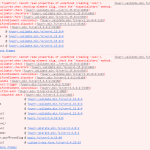Tell us what you are trying to do?
We're troubleshooting the archive page showing "page not found" for a custom post type.
We're trying to change the custom post type's "Page" option on to see if that will fix the archive page issue, but when we click the save button the pin wheel spins without saving.
Also not sure if it's related but when we try to change the "Post Types" admin page's "Screen Options > Pagination" number it doesn't save and it's still at the default 10 after the page reloads.
Is there any documentation that you are following?
No
Is there a similar example that we can see?
No
What is the link to your site?
hidden link
Hello,
I have checked the URL you mentioned above:
hidden link
It works fine, I don't see any 404 error. Is this problem resolved?
And I suggest you edit your custom post types, make sure you have enabled below options:
- has_archive
- publicly_queryable
Thanks Luo for the reply.
Sorry I forgot to clarify the 404 issue is with the older posts pages: hidden link
We've recently added enough posts to get a second page then discovered this issue. Both "has_archive" and "publicly_queryable" options are on for the webinar CPT.
We have a building portfolio CPT that the archive older posts pages works: hidden link
Both CPTs are using a Toolset "WordPress Archive" template.
With the building portfolio CPT we have the "Pages" option turned on but have it off with the webinars CPT. We tried to turn on the "Pages" option for the webinars CPT but for some reason it's not saving as mentioned in the original post.
Let us know if you'd like admin access to review and test.
Please try these:
Dashboard-> Settings-> Permalinks, click "Save Changes" button and test again.
It should be able to reset your website rewrite rules.
Thanks for the suggestion.
We went to the Permalinks page and clicked the save button but the webinar archive page 2 is still showing not found.
Is there anything else we should try?
Please check these:
1) Make sure you are using the latest version of Toolset plugins, you can download them here:
https://toolset.com/account/downloads/
2) In case it is a compatibility problem, please deactivate all other plugins, and switch to WordPress default theme 2022, deactivate all custom PHP/JS code snippets, and test again
3) If the problem still persists, please provide database dump file(ZIP file) of your website, you can put the package files in your own google drive disk, share the link only, I need to test and debug it in my localhost, thanks
https://toolset.com/faq/provide-supporters-copy-site/
Thanks for the details, I am checking it in your staging website, will update here if find anything
I have tried these in your staging website:
Edit custom post type "webinar":
hidden link
in section "Options", enable option "Pages", save
Above setting is saved without any problem, can you confirm it?
And test it in frontend:
hidden link
It works fine too
We still aren't able to make the "Pages" option change on the live website with all of the plugins active.
We did plugin testing on the staging website and found the "Event Espresso" plugin is causing a conflict and preventing the option change from saving. The "Event Espresso" plugin is somehow causing a JavaScript error, see console screenshot attached. You can also test this on the staging website if you'd like.
We'll schedule downtime for the live website to deactivate the "Event Espresso" plugin to make the "Pages" option change for the Webinars post type setting.
Thanks for your help.
Thanks for sharing the conflict issue, please update here if you still need assistance for it.